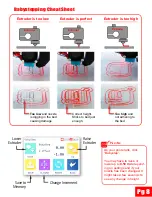Pg 2
Machine Specifications (For Reference)
•
Set your max temperature
5 degrees below
the maximum firmware
limit to prevent a “
MAXTEMP
” error.
•
This machine includes sensitive wiring and hardware. It should be kept
in a well ventilated and
dry environment
. Humidity can have adverse
or negative affects on the printer and should be avoided.
•
This printer includes parts which can exceed 350C and caution should
be taken. Do not let pets or children near the product without supervi-
sion. Let the hotend cool down 10 minutes before touching it.
•
Always keep a
working fire extinguisher
and have a working smoke
alarm near the printer. Never place flammable objects near the printer
including liquid chemicals that can release flammable vapors.
•
Never open the electronics case when the printer is powered on.
•
Any modifications or attempted repairs, not explicitly directed by
gCreate, that cause damage are not covered under the Warranty
Max Hotend Temperature
(Do not set above)
350C ( All-Metal) 450C Compa able
Filament Diameter
1.75mm
Layer Height Range
(Suggested)
0.080mm - 0.740mm
(Nozzle Dependent)
Electronics
Power
SKR v2, STM32 32-bit (Arm Cortex M4)
Heated Bed
120C MAX TEMP
Firmware
Marlin 2.0 (gCreate Modi
fi
ed)
120V - 240 V (Selectable)
Warning