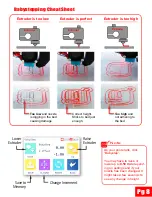Pg 10
Slicing
1. For sl cing, we recommend
PrusaSlicer, Cura
or
Simplify3d
. View our forum at
forum.gcreate.com
, our
YouTube channel
youtube.com/gcreate3d
or the respec ve slicing program websites for more informa-
on.
2.
Simplify3D may have older gMax con
fi
gura
Ɵ
ons built-in.
Use the con
fi
gura on
fi
les on the SD card or
download them directly from our forum for the latest versions.
Cura (Free)
PrusaSlicer (Free)
Exterior Perimeter
Interior Perimeter
In
fi
ll
Bo om Surface
Skirt (Brim if it’s
touching the model)
Slicing Tips
• Depending on your 3d model and
fi
lament type you should
o en change several main se ngs.
The majority of print quality
issues can be
fi
xed by changing slicing se
ƫ
ngs
.
• Print speeds, layer height, exterior wall thickness (or perime-
ter count), in
fi
ll density, support material se ngs, hotend
temperature and fan cooling are the typical se ngs to modify. Refer to the Cura and Simplify3d
websites and
forum.gcreate.com
for many useful tutorials.
• Always use
high-quality
fi
lament to reduce issues and improve your results.
Basic Anatomy of Slicing
I
S
tt
E
B
I
Simplify3D
Pr
us
aS
li
cer
(F
re
e)
Note
Slicing is one of the most important parts of the 3d printing process. The proper settings can result in a great print
however many settings are usually model-specific. Taking the time to learn the best settings will result in a better
printing experience.
Always download the latest
configuration files from us to
ensure you have the correct
settings.