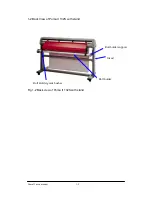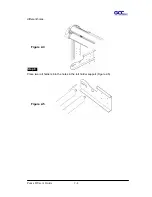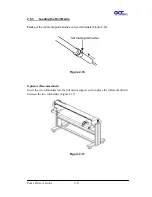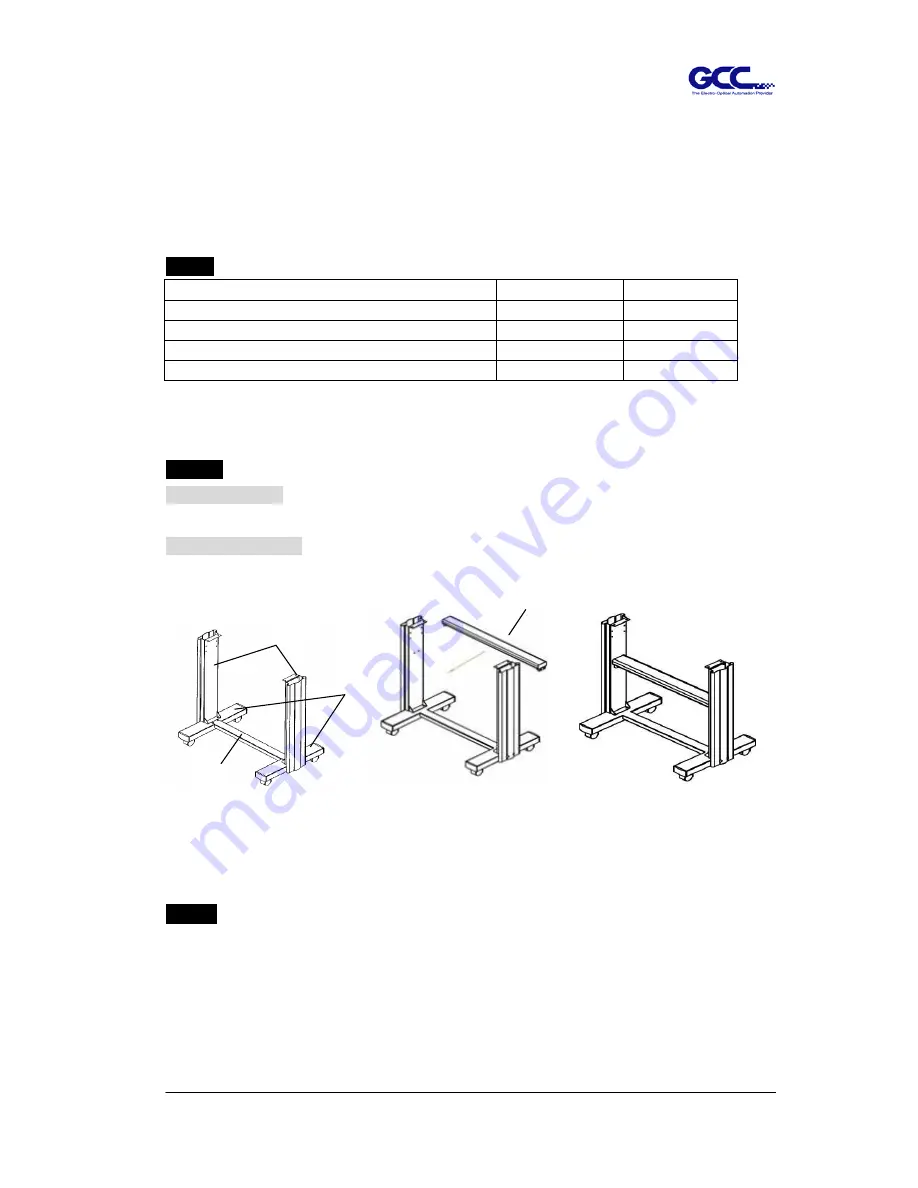
Puma II User’s Guide 2-2
2.2 Stands and Media Support System Installation
There are seven steps to assemble stand and media support system. Please
follow the procedure:
Step 1
Check screws and wrench in the accessory box of stand carton:
Items
Puma II 60/30
Puma II 132S
M6 screws
28
24
M5 L- shape hexagon screw driver
1
1
M6 L- shape hexagon screw driver
1
1
M6 wrench (spanner)
1
1
Step 2
Puma II 60 stand: There are three components to assemble it. Please refer to Figure
2-1.
Puma II 132S stand: There are four components to assemble it. Please refer to Figure
2-1-1 and 2-1-2
Step 3
Then connect part
3
and H-shape stand. First, position the extension of part
3
into the
squares holes on H-stand. Second, insert the screws into the holes besides the squares
then tighten them, see Figure 2-2.
2
3
1
4
Figure 2-1
(Puma II 60)
Figure 2-1-1
(Puma II 132S)
Figure 2-1-2
(Puma II 132S)
Summary of Contents for PII-132S
Page 1: ...Puma II users manual...