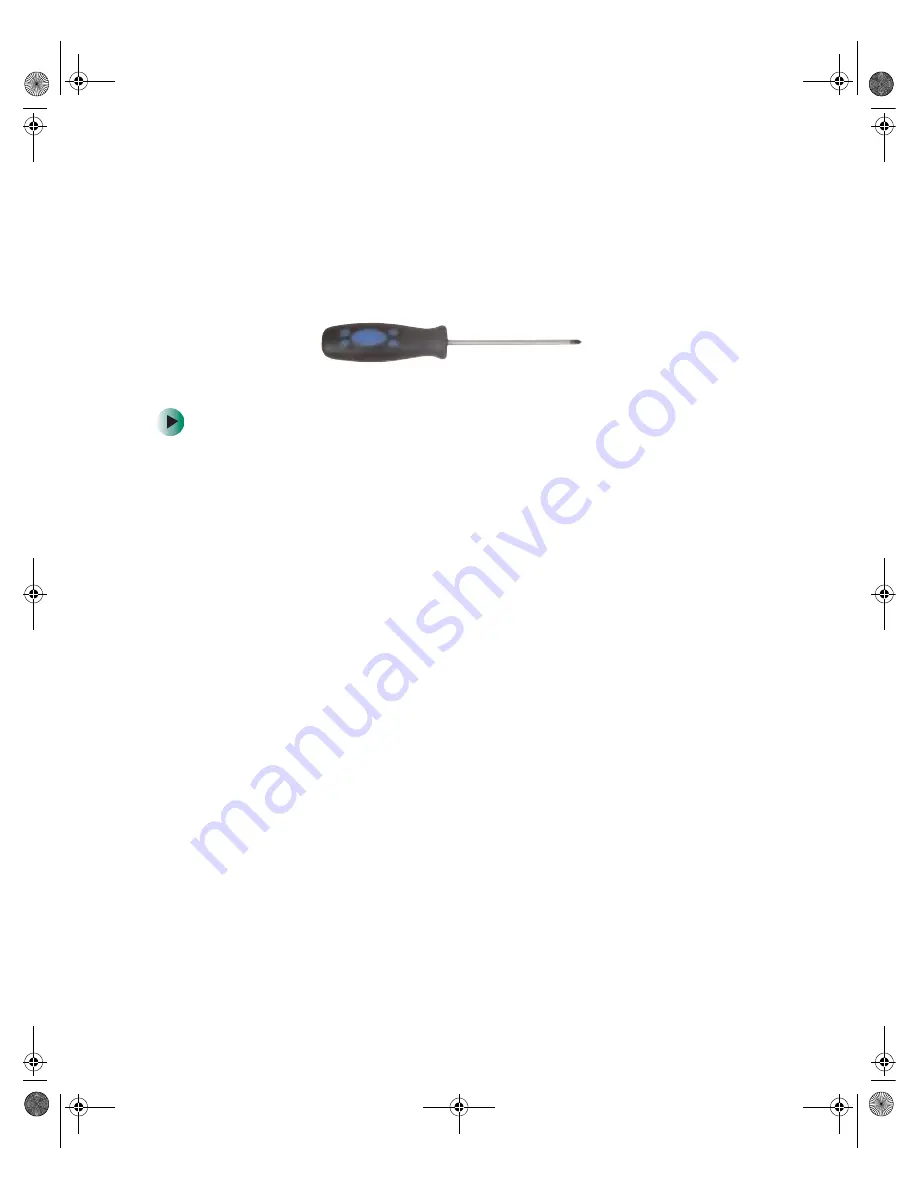
48
Replacing Components in Your Gateway Profile 4
www.gateway.com
Replacing the LCD panel inverter
board
Tools you need to complete this task:
To replace the LCD panel inverter board:
1
Turn off the computer and prepare it by following the instructions in
“Preparing your computer” on page 4.
2
Lay the computer down on its back.
3
Starting at the bottom center of the LCD panel bezel, carefully work your
fingers under the plastic to pry the bezel away from the LCD panel. Work
your fingers between the LCD glass and the bezel, not underneath the
outside of the bezel.
Phillips screwdriver
09561.book
Page
48
Wednesday,
October
29,
2003
6:43
PM
Summary of Contents for Profile 4
Page 1: ...Gateway Profile 4 Customizing Troubleshooting service guide...
Page 2: ......
Page 4: ...ii 09561 book Page ii Wednesday October 29 2003 6 43 PM...
Page 90: ......
















































