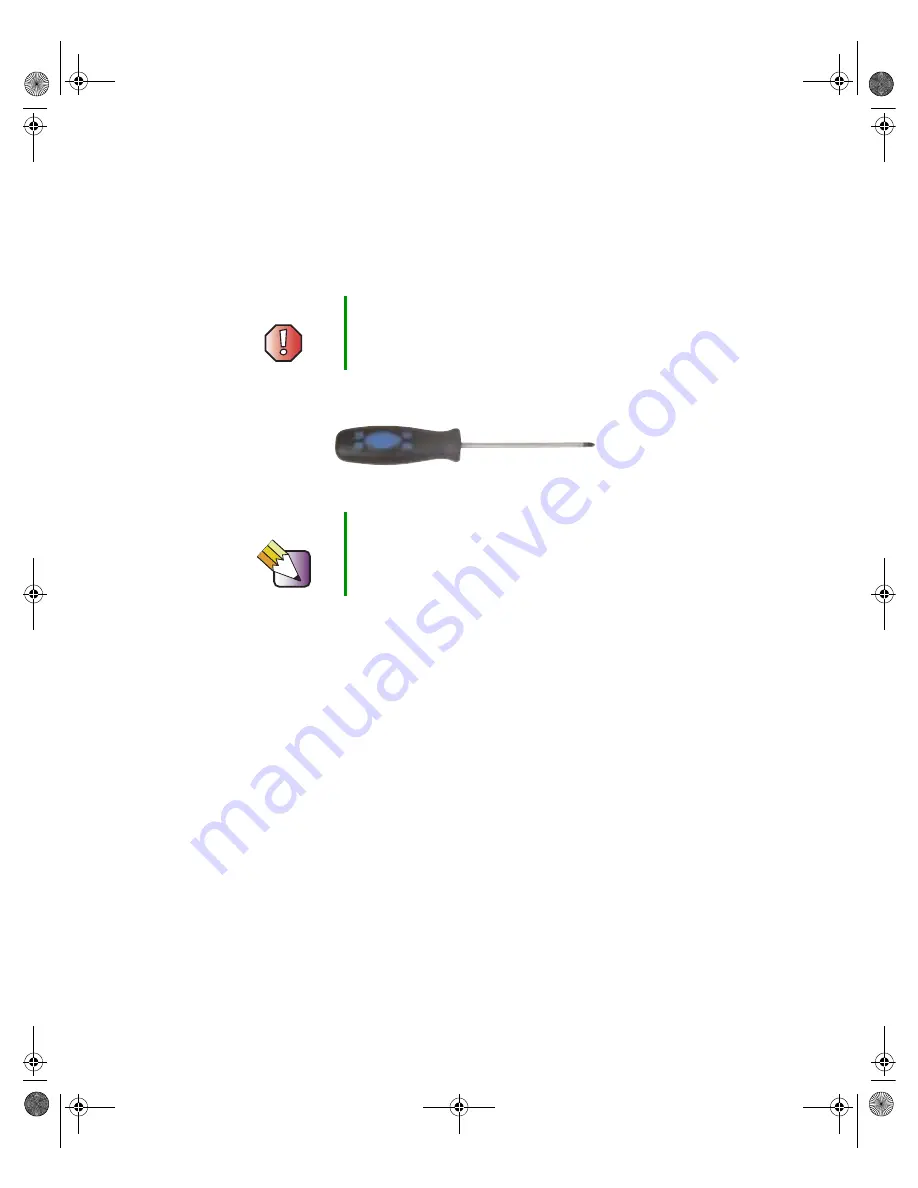
23
Replacing the Mini PCI card
www.gateway.com
Replacing the Mini PCI card
The modem in your computer is a Mini PCI card. If you need to install a new
Mini PCI card, you must first remove the existing card.
Tools you need to complete this task:
Warning
Replace the Mini PCI card with only Gateway-approved
cards.
Tips & Tricks
For more stability, place your computer face down to
perform this procedure. Avoid scratching the computer
display by placing it on a towel or other non-abrasive
surface.
Phillips screwdriver
09561.book
Page
23
Wednesday,
October
29,
2003
6:43
PM
Summary of Contents for Profile 4
Page 1: ...Gateway Profile 4 Customizing Troubleshooting service guide...
Page 2: ......
Page 4: ...ii 09561 book Page ii Wednesday October 29 2003 6 43 PM...
Page 90: ......
















































