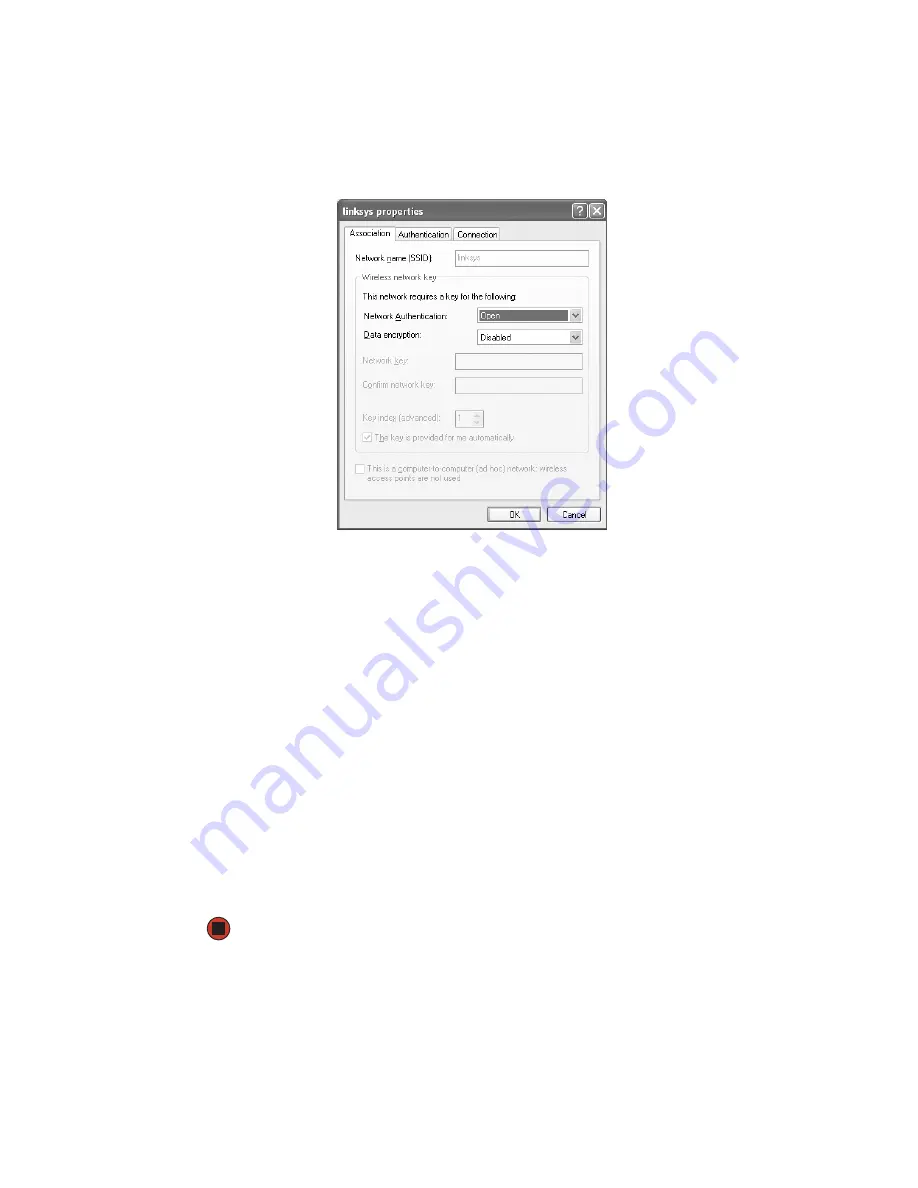
107
www.gateway.com
3
Click
Add
. The Linksys Properties dialog box opens.
4
Type the name of the network in the
Network name (SSID)
box.
5
Click the arrow button to open the
Network Authentication
list, then click the network
authentication option you want.
6
If this is a security-enabled network, click the arrow button to open the
Data encryption
list, then click
WEP
.
7
If the WEP network key
is not
provided automatically, click to clear
The key is provided
for me automatically
check box, then type the network key settings in the
Network key
and
Confirm network key
boxes to match those set on the access point.
- OR -
If the WEP network key
is
provided automatically, then leave the check mark in
The
key is provided for me automatically
check box.
8
Make sure that the
This is a computer-to-computer (ad hoc) network; wireless access points
are not used
check box is not selected.
9
Click
OK
to close the Wireless Network Properties dialog box. Your network should be
running. Go to
Summary of Contents for Gateway Profile 5
Page 1: ...User Guide Gateway Profile 5 5 5...
Page 2: ......
Page 72: ...66 www gateway com...
Page 92: ...86 www gateway com...
Page 130: ...124 www gateway com...
Page 137: ...Appendix B 131 Specifications...
Page 142: ...136 www gateway com...
Page 151: ......
Page 152: ...NSK DWL PFL5 5 5 USR GDE R1 8 04...






























