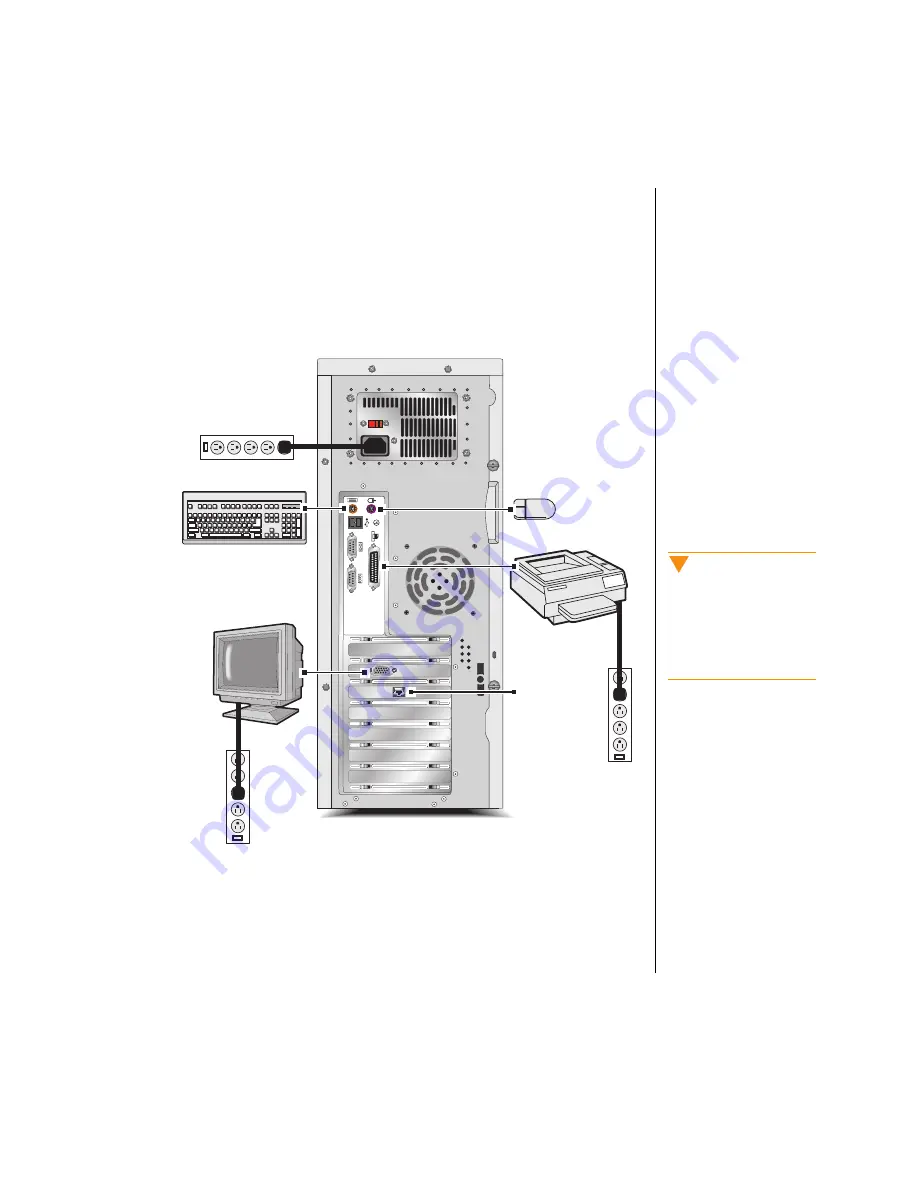
Getting Started 3
The following figure shows you how to connect basic peripherals to your
computer. Note that your system may not include all the items shown in the
figure.
Some connectors on the back of the system are colored to match the plugs
on peripherals that ship with your system. For more detailed information on
connecting peripherals, see “Rear Panel” on page 16.
Network
Caution!
Make sure your computer
and peripherals are turned
off and unplugged from the
power outlet when you
connect peripherals to the
system.
Summary of Contents for E-5200
Page 1: ...E 5200 User s Guide MAN SYS US E5200 USR GDE R0 6 98 8502954...
Page 9: ...vi E 5200 User s Guide...
Page 18: ...Chapter 1 System Features Contents System Features 10 Front Panel 14 Rear Panel 16...
Page 27: ...18 E 5200 User s Guide...
Page 32: ...Appendix Contents Acronyms and Abbreviations 24 Terms and Definitions 26...
Page 46: ...E 5200 User s Guide MAN SYS US E5200 USR GDE R0 6 98 8502954...













































