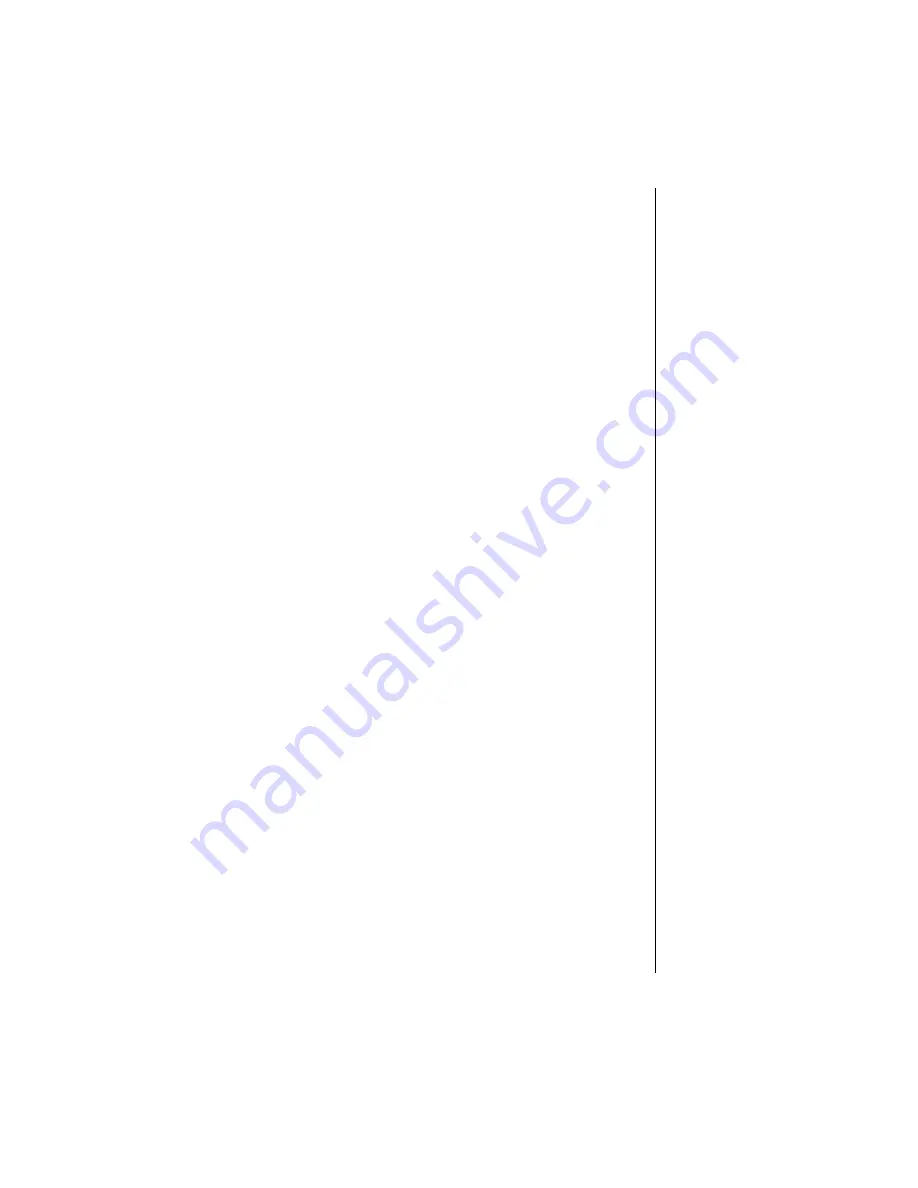
BIOS Setup Utility 45
•
The plus sign (+
)
and minus sign (-) change values in fields.
•
E
SC
closes the screen you are in and returns you to the previous
screen or exits you from the Setup utility.
•
F9 opens a screen that lets you return all values to their default
settings.
•
F10 opens a screen that lets you save all parameters and then exit
the Setup utility.
The main screen has the following menu selections at the top of the screen:
•
Main
gives you access to basic information and settings related to
your system hardware and configuration.
•
Advanced
gives you access to information and settings for system
resources, hardware, and system configuration.
•
Security
gives you access to settings related to system access
passwords.
•
Power
gives you access to information and settings for power
management features
•
Boot
gives you access to information and settings for boot features
and boot sequences.
•
Exit
gives you access to options for exiting the Setup utility.
Refer to the Item-Specific Help box for information about specific menu
options.
Summary of Contents for E-3200
Page 1: ...Maintaining and Troubleshooting Your E 3200 System MAN US E3200 TECH REF R0 7 98 8502684...
Page 6: ...Preface Contents Conventions Used in This Guide iv Safety Instructions v...
Page 10: ...Case Access Contents Static Electricity Precautions 2 Opening the Case 3 Closing the Case 5...
Page 15: ...6 Maintaining and Troubleshooting Your E 3200 System...
Page 18: ...System Components 9 G DIMM slots H Digital Versatile Disc DVD connector I AGP connector...
Page 52: ...BIOS Setup Utility Contents Using the Setup Utility 44 Updating the BIOS 46...
Page 57: ...48 Maintaining and Troubleshooting Your E 3200 System...
Page 79: ...70 Maintaining and Troubleshooting Your E 3200 System...
Page 90: ...Maintaining and Troubleshooting Your E 3200 System MAN US E3200 TECH REF R0 7 98 8502684...






























