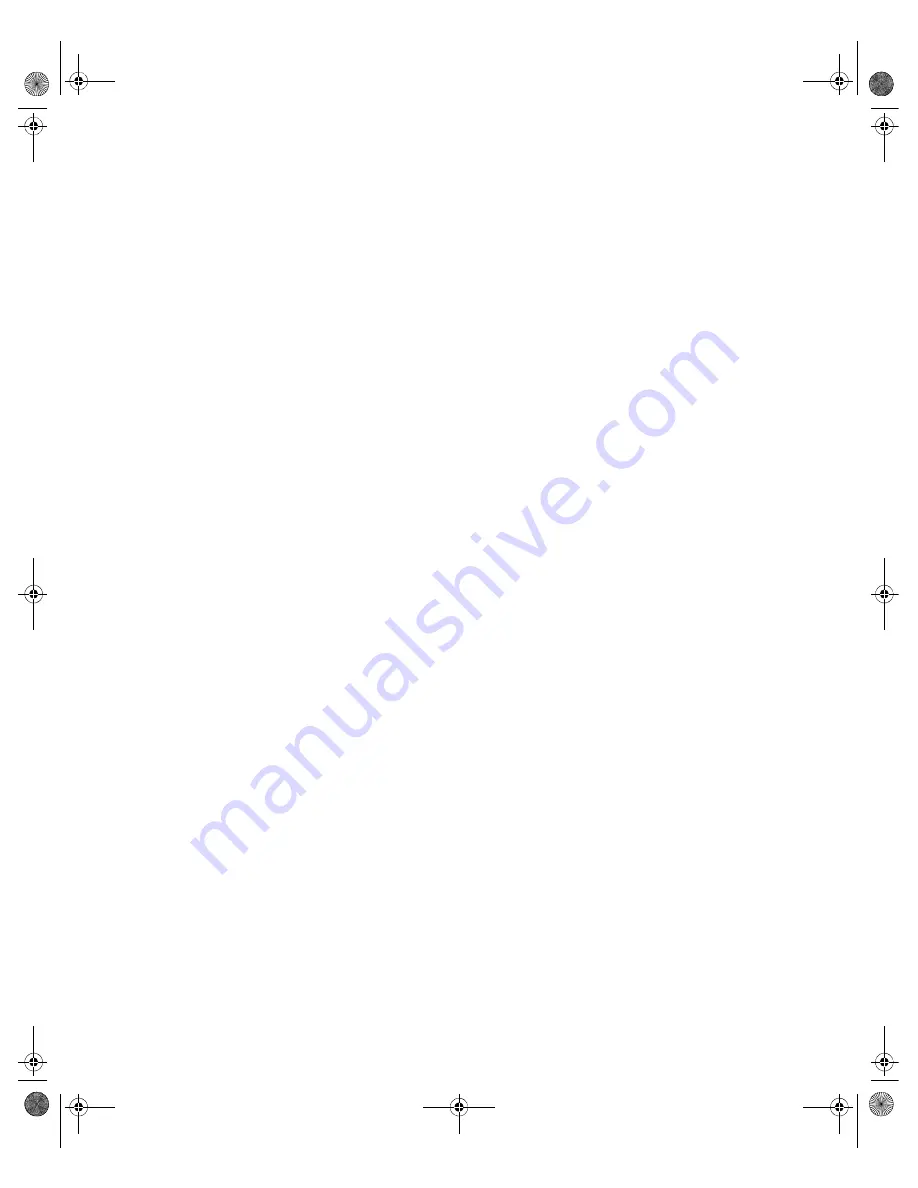
105
www.gateway.com
troubleshooting
,
using
DVD/CD drive
DVD drive
Dynamic Host Configuration Protocol
E
electrostatic discharge (ESD)
button
entering
IP address
subnet mask
ergonomics
eSupport
Ethernet
connecting
equipment needed
example
installing cards
installing drivers
jack
Ethernet jack
Ethernet network
creating
external audio jack
,
F
Fast Ethernet
faxes
troubleshooting
files
troubleshooting
finding
Help and Support topics
specifications
Firewire port
,
front bezel
removing
replacing
function keys
G
Gateway
eSupport
serial number
Gateway contact information
Gigabit Ethernet
H
hard drive
troubleshooting
headphone jack
,
help
button
online
using
Help and Support
searching
starting
Hibernate mode
I
i.Link port
,
IEEE 1394 port
,
,
indicators
Caps Lock
CD drive
diskette drive
DVD drive
Num Lock
numeric keypad
Pad Lock
,
power
Scroll Lock
,
inkjet printer
installing
battery
devices
digital camera
digital video camera
front bezel
memory
peripheral devices
printer
scanner
side panel
system battery
Internet
button
troubleshooting
,
IP address
8510809.book Page 105 Monday, June 13, 2005 7:29 AM







































