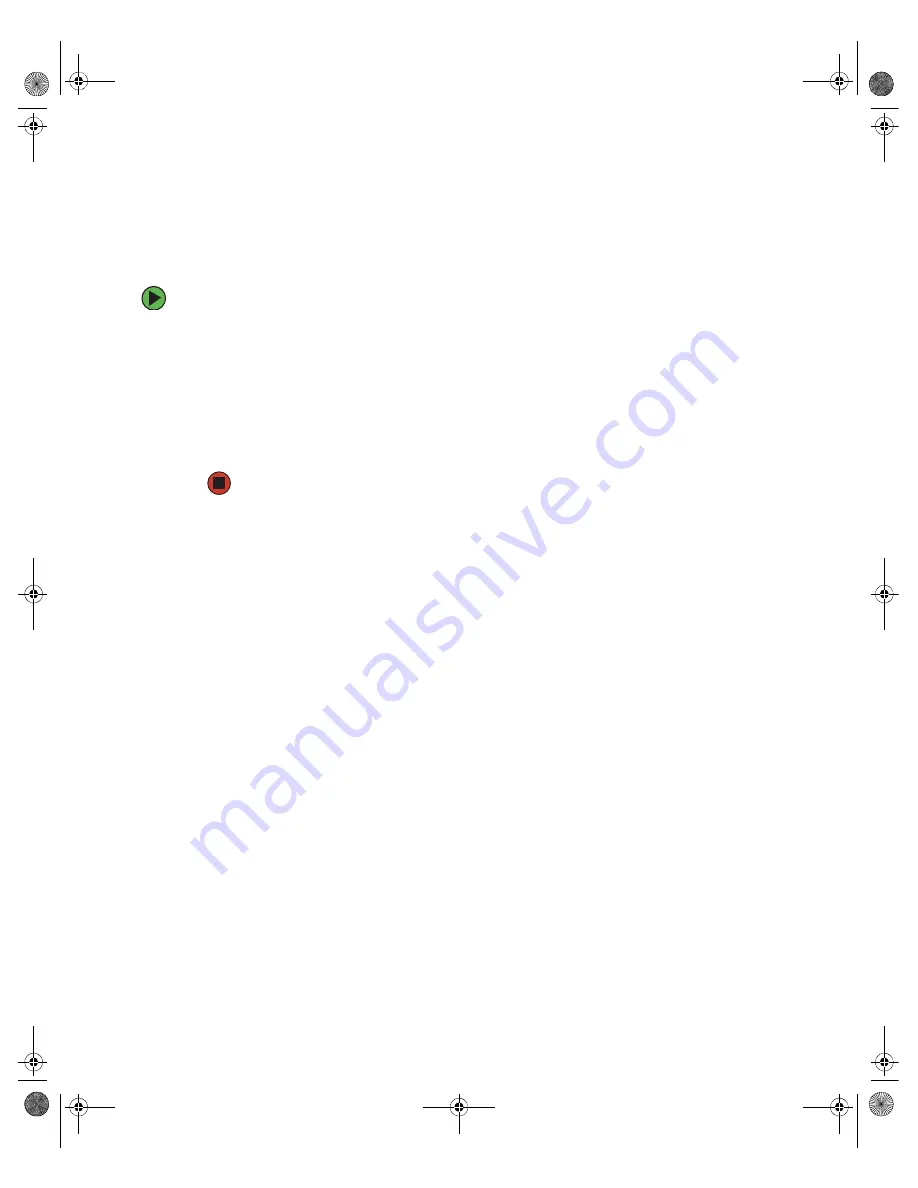
57
www.gateway.com
Closing the case
Closing the case
Replacing the side panel
To replace the side panel:
1
Make sure that all of the internal cables are arranged inside the case so they will not
be pinched when you close the case.
2
Align the panel tabs into the bottom case notches, then swing the side panel toward
the top of the computer to secure it into place.
3
Replace the side panel thumbscrew.
4
Reconnect the cables and power cord.
8510809.book Page 57 Monday, June 13, 2005 7:29 AM
















































