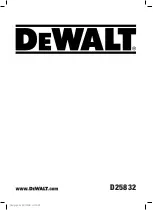9/5/2007
14
Hose Preparation
1. Cut hose end square and clean any debris from tube interior.
2. Bend grounding wire, if present, inside of hose; extending wire approximately
½” (12.7 mm)
3. Measure outer diameter of hose with PI tape.
4. Based on hose outer diameter, select the proper ferrule. Mark a line on the
hose cover at the distance from the end of the hose that equals the insertion
depth. This becomes a visual check to determine if the hose is fully bottomed
into the fitting.
5. Slide the ferrule over the stem collar. If the ferrule has flats, be sure they line
up with the flats on the hose collar.
6. Lubrication should only be used if necessary.
7. Insert the stem into the hose squarely without causing damage to the tube.
Operating Instruction
1. Plug in and turn power switch on.
2. Select correct die set.
Using Gates GC96 Crimp Data Sheets, select correct die set for the hose and coupling
being crimped.
3. Load die set.
Refer to the section Using GC96 and GC32 series die sets.
To install the GC96 series
large bore and GC96 spacer dies pull back on each spring-loaded locking pin on the
crimper head with the die release tool. Slide each large bore or spacer die pin in each
crimper shoe hole with the die brand (or part number) facing toward the operator.
Release each locking pin after the die pin is installed.
If the spacer dies are installed, the Gates standard GC32 series die sets can be
installed using the Gates GC32 QCT.
4. Select correct setting.
•
Reference the GC96 Crimp Data Sheets.
•
If crimping large diameter hose with control panel settings based on hose
diameter, measure the outside diameter of the hose with a pi tape.
•
Select the approximate control panel setting for the specific hose/coupling
combinations.
•
Enter this setting into the control panel.
Summary of Contents for GC96
Page 22: ...9 5 2007 21 SCHEMATIC...