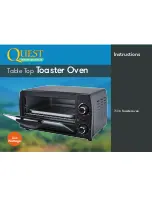EN
EN
50
51
OPERATION
WARNING
– Always ensure that the appliance and all its parts and acces-
sories are
out of reach of children younger than 8 years and animals.
The appli-
ance is intended for toasting edible bakery produce and therefore will be very hot
during operation and some time thereafter. While the appliance may be hot, only
touch the appliance by the operating elements for avoiding burns. Also, keep in
mind that just toasted bakery produce will be hot.
Via the appliance, do not heat
any food that may melt, drip, fall to pieces or splash during heating. Do not
heat any alcoholic food. Do not leave the appliance operate without supervisi-
on. Always unplug the appliance, when the appliance is not in use.
During operation:
Do not move the appliance. Only toast bread slices of appropri-
ate size in the bread slits (see: ‘Technical Specifications’).
Do not attempt to force
any food into the bread slits with violence
but ensure that the start lever can always
move freely and the bread slices will not block the mechanic of the appliance. For
this the bread slices may not be broken or extremely bend. Do not attempt to heat
2 pieces simultaneously within a single bread slit.
WARNING
– Bread could fall to pieces or get deformed when heated.
Thus, parts of the bread may come too close to the heating elements and catch
fire! Therefore,
keep the appliance under close supervision, during operation
.
Immediately unplug the appliance, when you notice a burnt smell or smoke
escaping from the appliance.
CAUTION
– To avoid overheating, after each heating process, leave the
appliance cool down for at least 1 minute, before starting the next heating process.
CAUTION
– You may toast your bakery produce either in the bread slits or
on the bun tray, but
DO NOT attempt to use the bread slits, while the bun tray
is placed on the toaster
. This could block the start lever and cause overheating
and fire.
NOTE
Adapt your settings to the type of food and your liking (see: ‘Tips for Best Results’).
All settings can be changed during operation and the appliance runs on with the
new settings without interruption. You can terminate the heating process any time
you like via the “CANCEL” button. Via a power failure, the appliance will switch
off automatically.
PREPARING THE APPLIANCE FOR OPERATION
1. Prepare bakery produce that is suited for toasting (e.g. bread slices, pieces of
plain cake; see: ‘Tips for Best Results’).
2. Place the appliance on a suitable table or counter near an appropriate wall
power outlet (see: ‘Important Safeguards for Electrical Appliances’).
Toasting
bread slices
(operation without bun tray): Insert the prepared bread slices into
the bread slits.
Using the bun tray:
Place the bun tray lengthwise on a pair of
bread slits of the toaster. The protrusions at the bottom of the bun tray must be
inserted into the bread slits at both sides. Ensure that the bun tray will not wobble.
Place the buns, croissants or pieces of cake on the bun tray. Leave some free
space between the single pieces for getting an even heating result (see: ‘Tips
for Best Results’).
3. Insert the power plug into the wall power outlet. The appliance switches to
standby mode with the display showing the menu of the available programs
and the currently set browning (1 to 7). An arrow in the menu of the programs
(„<“) points to the currently selected program. Default setting: “WHITE” (plain
wheat bread).
IMPORTANT -
With the »DESIGN TOASTER DIGITAL 4S«, all displayed items
and operating elements are double. The right half of the control panel is used for
controlling the right pair of bread slits, the left half is effective for the left pair of
bread slits. You can set up and operate both halves of the appliance completely
independently.
MANUAL OPERATION
You can save your preferred settings in the electronic storage places of the appli-
ance (memory function). However, when having your first tries at a particular task,
you should control the appliance manually for finding the optimum settings.
NOTE
The buttons “DEFROST” and “REHEAT” are used like an On/Off-switch. The func-
tions are activated, when the appropriate button is illuminated blue. De-activate
the function by pressing the button again.
1.
Toasting frozen bakery produce:
Press the “DEFROST” button. The button illu-
minates blue and the heating time is increased accordingly (see: ‘Properties of
Your New Toaster / Toasting Frozen Bakery Produce’). This function depends
on the currently selected browning.
Warming up bread slices:
Press the “REHE-
AT” button for setting the heating time to 30 seconds regardless of the current-
ly selected program or browning. In this case, you may continue with step 5.