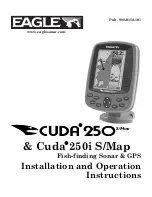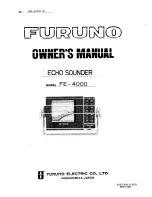2
Attach the handle to the portable mount using two
M4×0.7×40 mm screws
Â
and M4×7 nuts
Ã
.
3
Press the M6×1 nut
Ä
into the bottom of the swivel-mount
base
Å
.
4
Place the swivel-mount base on the portable mount and
fasten the swivel-mount base using the three M4×0.7×10 mm
screws
Æ
.
NOTE:
For 4" and 5" units, install the mount on the front hole
pattern
Ç
. For 6" and 7" units, install the mount on the rear
hole pattern
È
. The rear hole pattern allows more room in
front of the unit to close the front zipper of the bag.
5
Place the bail-mount bracket on the swivel-mount base.
6
Install the M6×1.0 mm screw through the bracket and base,
and tighten to the preferred position.
7
Screw the bail-mount knobs into the sides of the device.
8
Place the device in the bail mount bracket and tighten the
bail-mount knobs.
9
If necessary, pull out enough slack from the power and
transducer cables so the mount can fully tilt to the preferred
positions when the cables are connected.
Placing the Portable Mount in the Bag
After you have assembled the portable mount, you can place it
in the bag, which makes it easier to carry and protects it from
the elements. The bag contains loops that allow you to tether
the bag as needed.
1
Slide two of the included hook and loop straps through the
narrow slots beside the battery compartment.
2
Place the battery into the battery compartment under the
handle.
3
Pull the straps under and around the bottom of the portable
mount, and wrap them tightly around the battery.
4
Place the transducers into the recessed spaces in front of the
bail mount.
5
Place the portable mount into the bag.
6
If necessary, wrap the excess power cable and transducer
cables around the handle.
7
Close all of the zippers.
You can use the zipper at the back of the bag for quick access
to charge the battery. You can store the wall charger in the
interior zippered pocket.
Connecting the Cables
If you are connecting the unit to a Panoptix
™
PS22, you must
have a compatible unit and an ice fishing power cable (GPN
010-12676-35), which is not included with some models.
CAUTION
Ensure that you connect the correct spade connector to the
correct battery terminal. Damage to the battery or device, or
bodily harm may occur if the device is improperly connected to
the battery.
1
Select the appropriate power cable and transducer cable to
use with your device and transducer.
2
Connect the power cable and transducer cables to the
device.
3
Connect the Panoptix PS22 (not included) power wires to the
gray bare wire connectors on the ice fishing power cable.
4
Slide the red spade connector onto the positive (red) terminal
on the battery.
5
Slide the black spade connector onto the negative (black)
terminal on the battery.
Installing the Ice Fishing Transducer
1
Insert the transducer cable through the float.
2
Snap the float stop
À
onto the transducer cable, on the top of
the float.
3
Adjust the float and float stop so the transducer is hanging
beneath the ice.
4
With the transducer cable connected to the back of the
device, drop the transducer into the water.
Installation Instructions
3