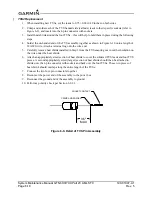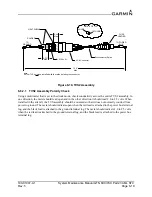System Maintenance Manual GTN 6XX/7XX Part 23 AML STC
190-01007-A1
Page 7-2
Rev. 5
Table 7-1. Configuration and Checkout Procedures
Modification
Required Action
Affected Models
Replacing GTN with equivalent
unit
Repeat configuration steps
described in Section 7.1.1.1
(COM Configuration).
Repeat configuration steps
described in Section 7.4.1.1.2
(VOR/LOC/GS Configuration)
and Section 7.4.2.1 (Serial
Tuned DME Configuration).
Perform ground checks per
Section 7.1.2 (GTN Ground
Checks), Section 7.4.1.2.2
(VOR/ILS/GS Indicator) and
Section 7.4.2.2 (Interface
Check).
Ensure that the Basemap,
Navigation, SafeTaxi, and
Obstacle databases are up to
date per Section 3.5 and insert
SD card from previous GTN into
the replacement unit.
GTN 6XX/7XX
Replacing Configuration module
with new module
No action required.
GTN 6XX/7XX
Replacing Navigation Indicator
Repeat calibration per section
Section 7.4.1.1.1.1 (OBS
Resolver Calibration) (if using
GPS) or Section 7.4.1.1.2.1
(Calibrate Resolver) if using
VOR/LOC/GS receiver.
GTN 6XX/7XX
Replacing GMA 35
Refer to Section 7.2.1 for
configuration steps.
Perform checkout procedures
per Section 7.2.2.
GTN 725/750
Replacing a Serial Tuned DME
Perform interface check per
Section 7.4.2.2 (Interface
Check).
GTN 650/750
Replacing a Display
Perform the appropriate
interface check per Section
7.4.3 (Displays).
GTN 6XX/7XX