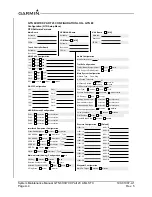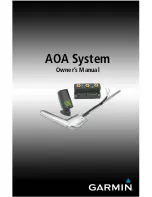System Maintenance Manual GTN 6XX/7XX Part 23 AML STC
190-01007-A1
Page 7-22
Rev. 5
7.4.7 GDL 88
When testing the GDL 88, the aircraft must be located outside and have an unobstructed view of the sky. If
the GDL 88 is installed and connected to the GTN, perform the following steps. No additional
configuration steps are required when replacing the GDL 88 with an equivalent unit.
1. Start all GTNs in Configuration Mode as described in Section 3.4.
2. Touch the
External Systems
key.
3. Touch the
GDL 88
key.
4. Touch
Diagnostics
and then the
GPS/SBAS Data
key.
5. Verify that the GDL 88 is receiving valid position source data.
6. Verify that the status of the External PPS connection(s) is valid.
7.4.8 Fan Interface Check
The fan that is mounted to the GTN backplate should be checked after replacing the fan. With the GTN
unit running in normal mode and the fan powered on and running, go to the Home page and touch the
Message Queue
key. Ensure that the “COOLING FAN- the cooling fan has failed” message is not
displayed. Note that the fan may take a few minutes to power on if the unit is below normal operating
temperature.