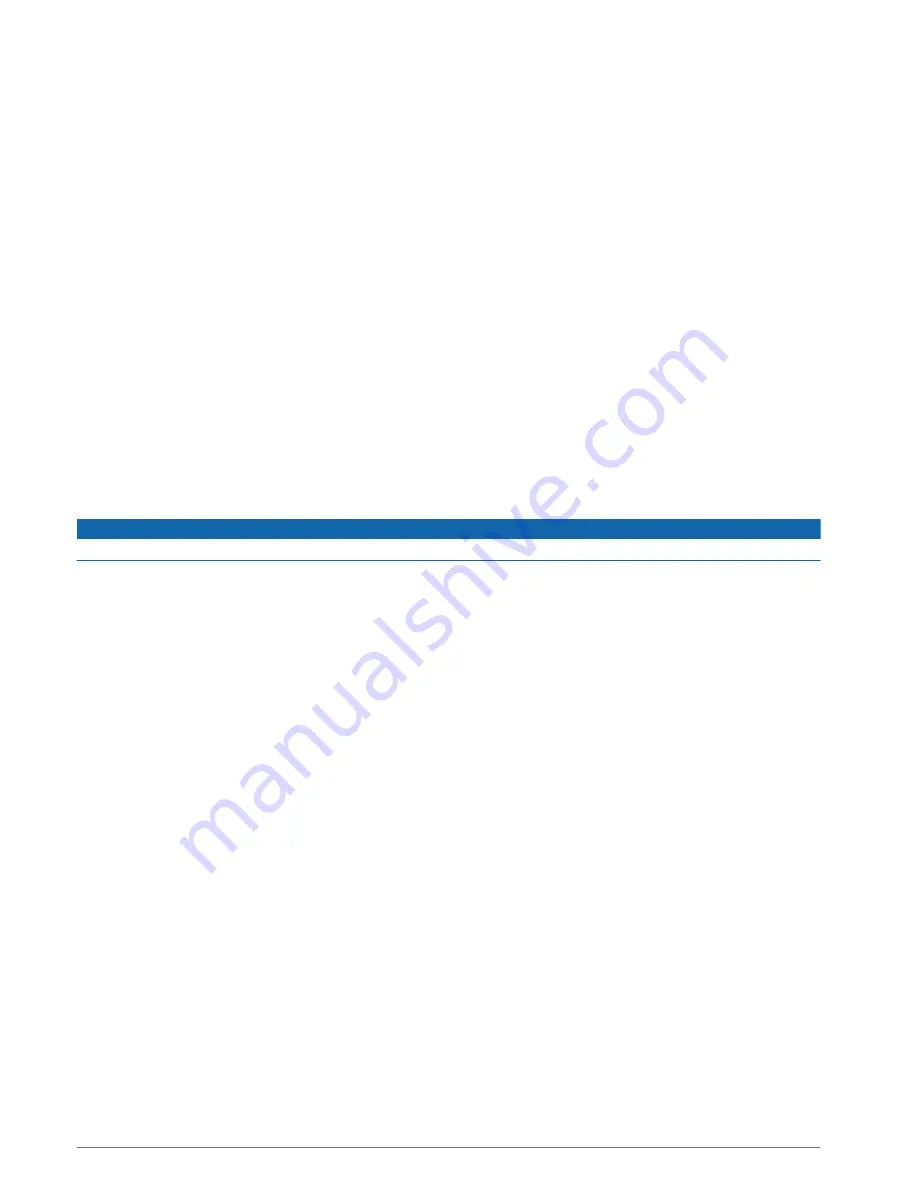
Setting Up the Gauges
Configuring the Number of Engines
1 From a gauges screen, select Options > Num. Engines.
2 Select the number of engines.
Configuring the Tank Level Sensors
1 From a gauges screen, select Options > Tank Preset.
2 Select a tank level sensor to configure.
3 Select Name, enter a name, and select Done.
4 Select Type, and select the type of sensor.
5 Select Style, and select the style of sensor.
6 Select Tank Capacity, enter the capacity of the tank, and select Done.
7 Select Calibration, and follow the on-screen instructions to calibrate the tank levels.
If you do not calibrate the tank levels, the system uses default settings for the tank levels.
Changing the Data Shown
1 From a data screen, hold a customizable item.
2 Select a data type.
3 Select the data to display.
Yamaha Engine Data Settings
NOTICE
Be sure the settings are set correctly. If not, the engine screen will not display the correct information.
From a Yamaha engine screen, select Options.
Trip: Displays information about the trip, such as distance and hours, and allows you to reset these values.
Maintenance Reminder: Displays maintenance information, enables you to set the maintenance intervals, and
allows you to reset the time elapsed since the previous maintenance.
Tank Preset: Sets the tank name, fluid type, sensor style, and tank capacity, and calibrates the sensor.
Trim Assist: Turns the trim assist feature on or off. Available on the Helm Master system equipped with a digital
engine control (DEC) system.
Steer Friction: Sets the friction on the steering wheel. The friction adjusts automatically according to the engine
speed. Available on the Helm Master system equipped with a digital engine control (DEC) system.
Lock to Lock: Sets the number of times the steering wheel can be turned between locks, fully to port and fully to
starboard.
Speed Control: Sets the speed source to GPS or RPM. Using GPS as the Speed Source is available only with
the Helm Master EX system equipped with an autopilot or joystick. GPS is not available on the Helm Master
system.
Autopilot Setting: Configures the Yamaha autopilot settings. Available on the Helm Master EX system equipped
with an autopilot. For Garmin autopilot information, see (
).
Joystick and Set Point: Sets the joystick thrust, trim angle and preset, fine tuning distance, and fish point
settings. Available on the Helm Master system and the Helm Master EX system equipped with a joystick.
Trim Assist Preset: Sets up the trim assist presets. Available on the Helm Master system equipped with a
digital engine control (DEC) system.
Fuel Flow Offset: Sets the offset for the fuel flow data.
Off Timer: Turns off the system one hour after the engine is turned off.
Battery Management: Configures the battery management system, such as setting the type and capacity of
the batteries. Also displays the battery status. Available on Helm Master EX systems equipped with Battery
Management System (BMS).
Calibration: Calibrates various features, such as the Trim Zero Set and compass.
Gauges and Graphs
129
Summary of Contents for GPSMAP 9 3 Series
Page 1: ...GPSMAP OWNER SMANUAL 12x3 9x3 7x3...
Page 14: ......
Page 221: ......
Page 222: ...support garmin com GUID 3E67C80C 0812 4EEC BC60 699751B9CF6F v4 January 2024...
















































