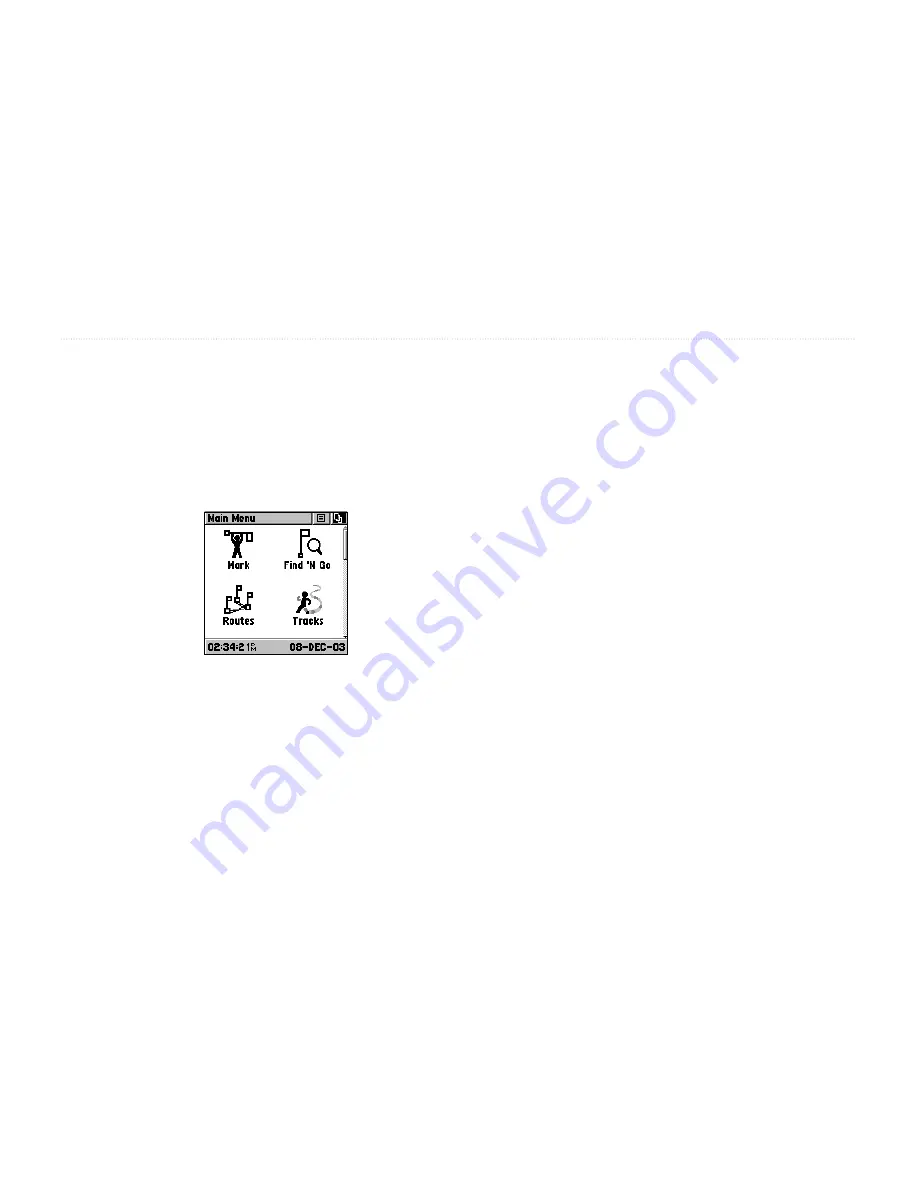
Rino
®
130 Owner’s Manual
43
U
NIT
O
PERATION
>
M
AIN
M
ENU
P
AGE
Main Menu Page
The Main Menu provides access to additional Rino
130 feature pages. The pages listed below provide
enhancements to Rino 130 operation. Press the
Page
button repeatedly to cycle to the Main Menu or select it
from the Main Page Menu at the top of each main page.
Main Menu Page
Using the Main Menu
The Main Menu allows access to many features and
pages in the Rino 130. Please refer to the “Features”
section for a complete description of the items accessed
through the Main Menu.
Mark Waypoint Page
—Allows you to mark and store
a waypoint for your current location or a map pointer
location.
Find ‘N Go Menu
—Allows you to locate and Goto
Waypoints, Favorite Locations, Cities, Interstate Exits,
Points of Interest, Addresses, and Intersections. (Some
require MapSource data.)
Routes Page
—Allows you to create and store routes for
repeated use.
Tracks Page
—Provides access to the track log, saved
tracks, and contact tracks.
Proximity Page
—Allows you to set a proximity alert
distance around contacts or waypoints.
Satellite Page
—Provides a picture of the satellite signal
tracking and tells you when the unit is ready to navigate.
















































