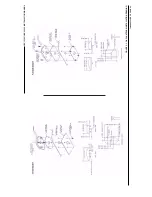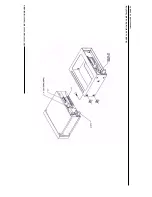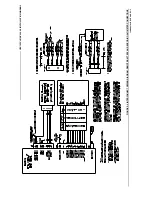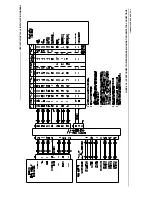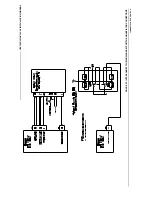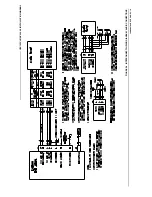GPS 155Xl/GNC 300XL Installation Manual
P/N 190-00067-22 Rev E Page 4-11
4.5
VHF COMM INTERFERENCE CHECK
1. Go to the Satellite Status Page and verify that 7 to 8 satellites have been acquired.
2. See that the "NAV" flag is out of view.
3. Select 121.15 MHz on COMM 1.
4. Transmit for a period of 20 seconds.
5. Verify that the flag does not come into view.
6. Repeat steps 4 and 5 for the following frequencies:
•
121.175
•
121.20
•
131.250
•
131.275
•
131.300
7. Repeat steps 3-6 for all COMMs installed in the aircraft
8. If the "NAV" flag comes into view, refer to Section 2.2.5 for options to improve performance.
4.6
VHF COMM CHECK (GNC 300XL)
A flight test is recommended after the installation is complete to ensure satisfactory performance. To check the
communications transceiver, maintain an appropriate altitude and contact a ground station facility at a range of at
least 50 nautical miles. Contact a close ground station. Press the squelch disable button to defeat the automatic
squelch feature and listen for any unusual electrical noise which would reduce the COMM receiver sensitivity by
increasing the squelch threshold. If possible, verify the communications capability on both the high and low end of
the VHF COMM band.