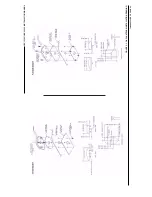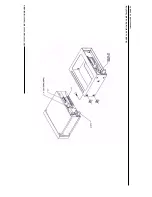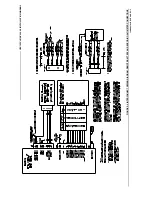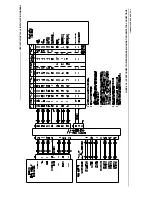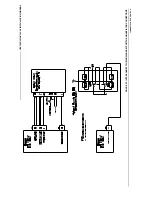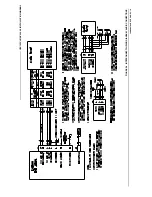GPS 155Xl/GNC 300XL Installation Manual
P/N 190-00067-22 Rev E Page 4-9
TO/FROM/FLAG
TO
Ensure TO flag is visible
FROM
Ensure FROM flag is visible
FLAG
Ensure TO and FROM are NOT visible
CDI FLAG
IN VIEW
Ensure CDI flag is in view
OUT OF VIEW
Ensure CDI flag is out of view
SUPERFLAG
IN VIEW
Ensure superflag in view
OUT OF VIEW
Ensure superflag out of view
4.4.3
Annunciator Test
Select the Annunicator Test Page. Using the controls on the GPS 155XL/GNC 300XL front panel, make the
selections indicated below and verify the interfaces as appropriate:
Panel Annunciators
OFF
Ensure the unit panel annunciators are OFF
ON
Ensure the unit panel annunciators are ON
MSG Annunciator
OFF
Ensure the Message Annunciator is OFF
ON
Ensure the Message Annunciator is ON
Arrival Annunciator
OFF
Ensure the Arrival Annunciator is OFF
ON
Ensure the Arrival Annunciator is ON
Approach Annunciator
OFF
Ensure all Approach Annunciators are OFF
ACTV
Ensure the Approach Active Annunciator is ON (Arm is OFF)
ARM
Ensure the Approach Arm Annunciator is ON (Active is OFF)
4.4.4
External Switch Test
Select the External COM Switches Page (GNC 300XL). For each of the following installed remote switches perform
the following:
1. Press Remote Enter and verify the Rmt ent field changes from off to on (GNC 300XL).
2. Press PTT and verify the PTT field changes from off to on.
3. Press Remote Transfer and verify the Rmt xfr field changes from off to on.
Next, select the External Switches Page. For each of the following installed remote switches, perform the following:
1. Press GPS Appr and verify the "appr" field changes from off to on.
2. Press GPS Sequence and verify the "hold" field changes from off to on.
3. Press Remote Enter and verify the “remote ent” field changes from off to on (GPS 155XL).