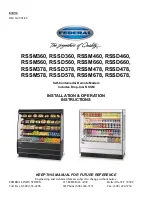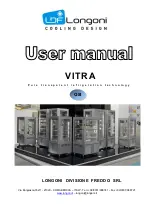190-00870-02 Rev. A
Garmin G950 Pilot’s Guide for the Pilatus PC-6
193
FLIGHT MANAGEMENT
SY
STEM
O
VER
VIEW
FLIGHT
INSTRUMENTS
EIS
AUDIO P
ANEL
& CNS
FLIGHT
MANA
GEMENT
HAZARD
AV
OID
ANCE
AFCS
ADDITIONAL
FEA
TURES
APPENDICES
INDEX
When the database is updated, the airways need to be reloaded also. Each airway segment is reloaded from
the database given the entry waypoint, the airway identifier and the exit waypoint. This re-loads the sequence of
waypoints between the entry and exit waypoints (the sequence may change when the database is updated). The
update of an airway can fail during this process. If that happens, the airway waypoints are changed to regular
(non-airway) flight plan waypoints, and an alert is displayed (see Miscellaneous Messages in Appendix A).
The following could cause the airway update to fail:
• Airway identifier, entry waypoint or exit waypoint not found in the new database.
• Airway entry/exit waypoint is not an acceptable waypoint for the airway – either the waypoint is no longer on
the airway, or there is a new directional restriction that prevents it being used.
• Loading the new airway sequence would exceed the capacity of the flight plan.
FLIGHT PLAN CREATION
There are three methods to create or modify a flight plan:
• Active Flight Plan Page on the MFD (create/modify the active flight plan)
• Active Flight Plan Window on the PFD (create/modify the active flight plan)
• Flight Plan Catalog Page on the MFD (create/modify a stored flight plan)
Figure 5-56 Active Flight Plan Page
Active FPL Waypoint List
- Comment
- Procedure Header
- Waypoint Identifier
- Airway Identifier
- Desired Track to Waypoint
- Distance to Waypoint
- Waypoint Altitude Constraint
Vertical Navigation Profile
- Active Vertical WPT Alt/ID
- Vertical Speed Target
- Flight Path Angle
- Vertical Speed Target
- Time to Top of Descent
- Vertical Deviation
Active Flight Plan Leg
Turn Anticipation Arc
Non-Active, Flight Plan Leg