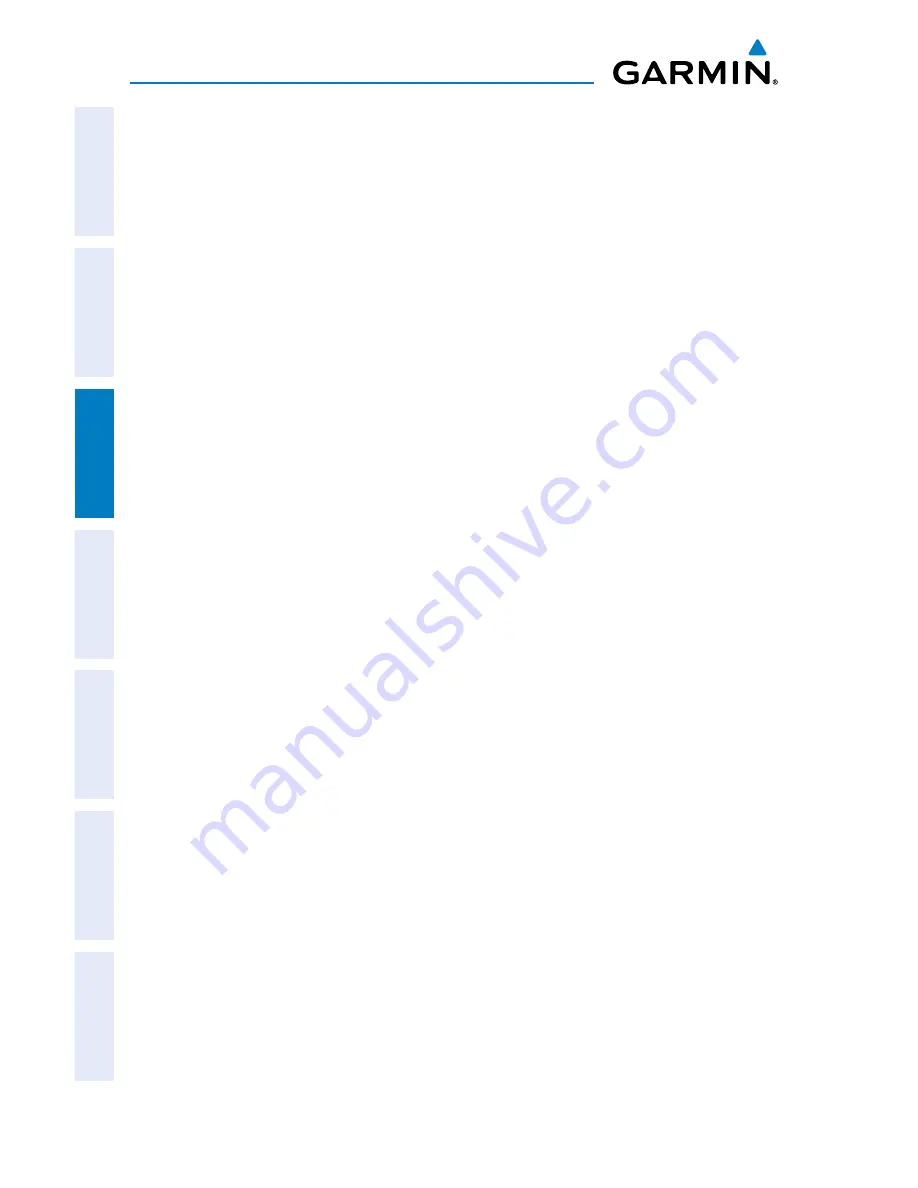
Garmin G3X MFD Quick Reference Guide
190-01055-00 Rev. A
28
Flight Planning
Overview
GPS Navigation
Flight Planning
Hazar
d
Avoidance
Additional F
eatur
es
Appendices
Index
The G3X MFD provides no guidance to the inbound course. The course deviation
needle on the graphic HSI remains off-center until established on the final approach
course. The map shows an extension of the final approach course using a bold magenta
line.
If the
VECTORS
Softkey is not selected, the G3X MFD creates a straight-line course
directly to the first waypoint in the approach.
Loading the approach cancels the Direct-to and initiates a route to the FAF.
Cancelling Vectors-to-Final:
From the Active Flight Plan Page (with an approach activated), press the
VECTORS
Softkey.
Or
:
1)
From the Active Flight Plan Page, press the
MENU
Key.
2)
Turn or move the
FMS
Joystick to highlight ‘Cancel Vectors-to-Final’ and
press the
ENT
Key.
Summary of Contents for G3X Touch
Page 1: ...G3X Quick Reference Guide Multi Function Display...
Page 2: ......
Page 3: ...Overview GPS Navigation Flight Planning Hazard Avoidance Additional Features Appendices Index...
Page 8: ...Garmin G3X MFD Quick Reference Guide 190 01055 00 Rev A Warnings Cautions Notes Blank Page...
Page 67: ...Blank Page...






























