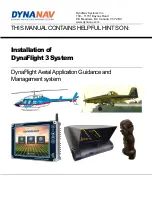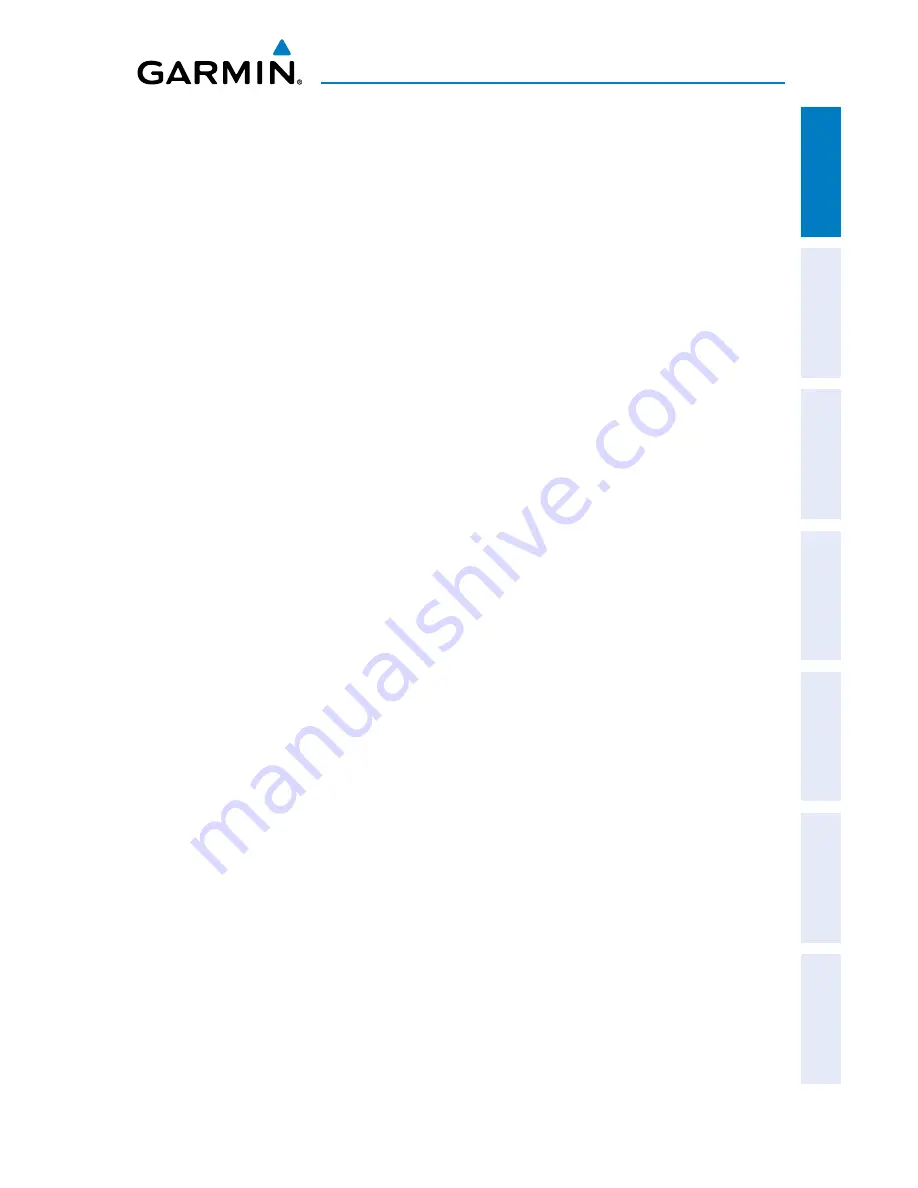
Garmin G3X MFD Quick Reference Guide
190-01055-00 Rev. A
9
Overview
Overview
GPS Navigation
Flight Planning
Hazar
d
Avoidance
Additional F
eatur
es
Appendices
Index
Changing the information shown in the data bar fields:
1)
Press the
MENU
Key twice to display the Main Menu.
2)
Turn or move the
FMS
Joystick to highlight ‘System Setup...’ and press the
ENT
Key.
3)
With ‘Data Bar Fields’ highlighted, press the
ENT
Key.
4)
Move the
FMS
Joystick to highlight the desired ‘Field’.
5)
Turn the
FMS
Joystick to access the list of options, then turn or move the
FMS
Joystick to highlight the desired option and press the
ENT
Key.
6)
To restore defaults, press the
MENU
Key. With ‘Restore Default’
highlighted, press the
ENT
Key.
Adjusting display backlighting:
1)
Press the
MENU
Key twice to display the Main Menu.
2)
Turn or move the
FMS
Joystick to highlight ‘System Setup...’ and press the
ENT
Key.
3)
With ‘Display’ highlighted press the
ENT
Key.
4)
With the ‘Backlight Intensity’ field highlighted, turn the
FMS
Joystick to
select ‘Manual’.
5)
Move the
FMS
Joystick to highlight the backlight intensity number, and
turn the
FMS
Joystick to select the desired intensity (0-10).
6)
Press the
FMS
Joystick, the
CLR
Key, the
EXIT
Softkey or the
MENU
Key to
remove the menu.
Adjusting the color mode:
1)
Press the
MENU
Key twice to display the Main Menu.
2)
Turn or move the
FMS
Joystick to highlight ‘System Setup...’ and press the
ENT
Key.
3)
With ‘Display’ highlighted press the
ENT
Key.
4)
With the ‘Color Mode’ field highlighted, turn the
FMS
Joystick to select the
desired color mode (Auto, Day, or Night).
5)
Press the
FMS
Joystick, the
CLR
Key, the
EXIT
Softkey or the
MENU
Key to
remove the menu.
Summary of Contents for G3X Touch
Page 1: ...G3X Quick Reference Guide Multi Function Display...
Page 2: ......
Page 3: ...Overview GPS Navigation Flight Planning Hazard Avoidance Additional Features Appendices Index...
Page 8: ...Garmin G3X MFD Quick Reference Guide 190 01055 00 Rev A Warnings Cautions Notes Blank Page...
Page 67: ...Blank Page...