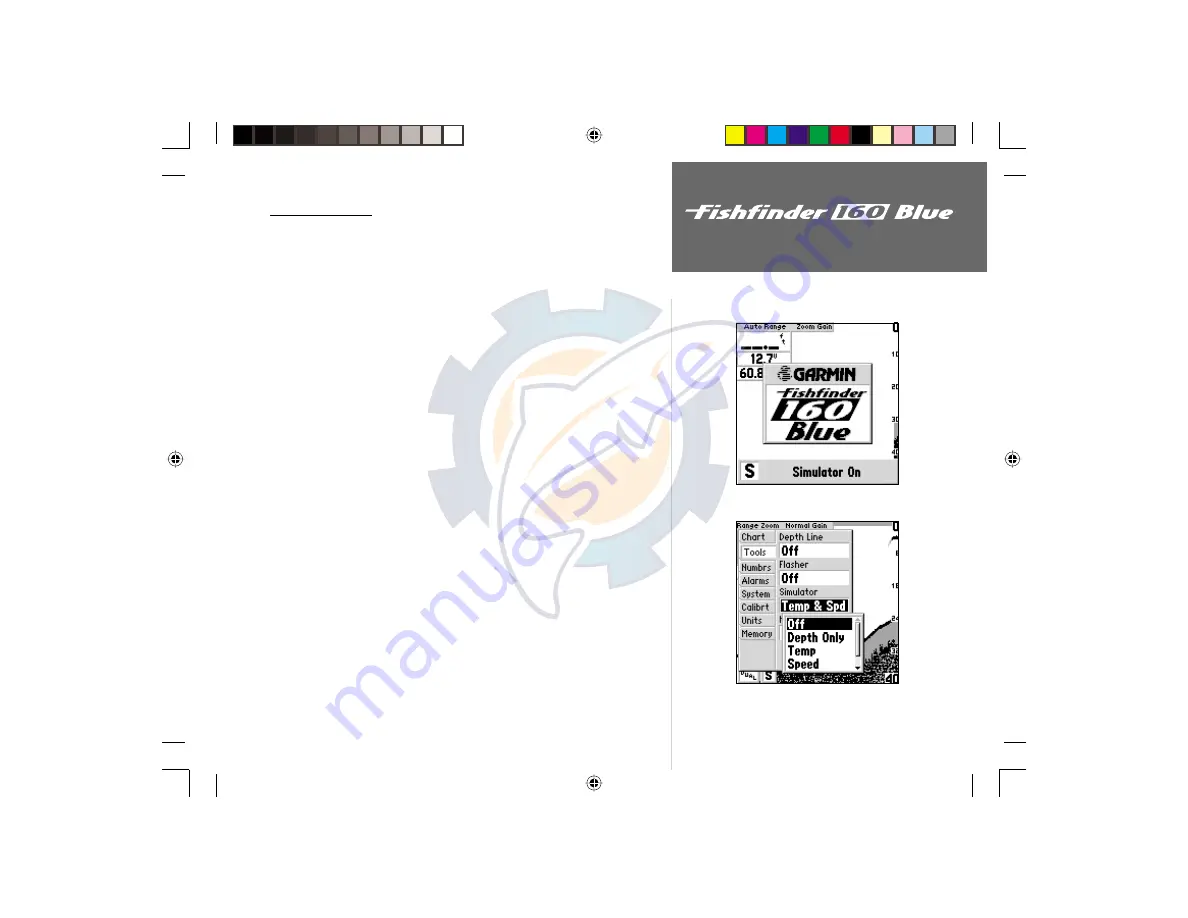
On the Water
35
On the Water
Simulator Mode
The Fishfinder 160 Blue comes with a built-in simulator. While in
simulator mode, the unit will display a random bottom scene, and the
Fishfinder 160 Blue can be controlled just as if it were on the water. Using
simulator mode allows the user to practice and learn the operation of the
unit without having to be on the water.
If the Fishfinder 160 Blue is turned on without a transducer connected,
the unit will start in simulator mode. Also the unit can be switched into
simulator mode by selecting one of the simulated transducer options from
the ‘Simulator Selection’ field as described below. The unit will indicate that
it is running in simulator mode by displaying a message across the bottom
of the screen. The message will be replaced by the “S” simulator-mode icon
in the lower left corner of the screen.
The unit can be configured to act as if a variety of transducers are
installed while in the simulator mode.
To Select a Simulated Transducer:
1. Press the
SETUP
button on the face of the unit.
2. Using the Arrow keys, highlight the ‘Tools’ tab then the ‘Simulator’
selection fi eld.
3. Press
ENTER
. Choose the desired transducer from the list.
4. Press
ENTER
to accept the transducer selection.
To exit the Simulator, select ‘Off’ from the list or transducer selections,
or turn the unit off.
Simulator Message and Icon
Simulator Transducer Selections
FF 160 B Rev B.indd
12/13/01, 2:50 PM
35





























