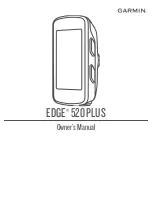Table of Contents
Introduction.....................................................................1
About the Battery................................................................... 1
Installing the Standard Mount ..................................................... 1
Installing the Out-Front Mount.................................................... 2
Releasing the Edge ................................................................2
Installing the Mountain Bike Mount ............................................. 2
Acquiring Satellite Signals .......................................................... 3
Using the Backlight ..................................................................... 3
Training........................................................................... 3
Going for a Ride ..........................................................................3
Segments....................................................................................3
Workouts.....................................................................................4
Following a Workout From the Web .......................................4
Starting a Workout................................................................. 4
Stopping a Workout ............................................................... 4
Deleting Workouts ..................................................................5
About the Training Calendar ....................................................... 5
Using Garmin Connect Training Plans ...................................5
Interval Workouts........................................................................ 5
Training Indoors .......................................................................... 5
Setting a Training Target ............................................................ 6
Cancelling a Training Target .................................................. 6
Personal Records ....................................................................... 6
Training Zones ............................................................................ 6
Navigation....................................................................... 6
Locations .................................................................................... 6
Marking Your Location ........................................................... 6
Navigating to a Saved Location ............................................. 6
Editing Locations ....................................................................6
Deleting a Location ................................................................ 7
Setting Your Elevation ........................................................... 7
Courses...................................................................................... 7
Zooming the Map ........................................................................ 7
Map Settings ............................................................................... 8
Changing the Map Orientation ............................................... 8
Route Settings ............................................................................ 8
Selecting an Activity for Route Calculation ............................ 8
Bluetooth Connected Features..................................... 8
Starting a GroupTrack Session ...................................................8
Tips for GroupTrack Sessions ............................................... 9
Incident Detection .................................................................. 9
Assistance ..............................................................................9
Setting Up the Incident Detection and Assistance
Features ................................................................................. 9
Viewing Your Emergency Contacts ..................................... 10
Requesting Assistance ........................................................ 10
Turning Incident Detection On and Off ................................ 10
Cancelling an Automated Message ..................................... 10
Sending a Status Update After an Incident .......................... 10
ANT+ Sensors............................................................... 10
Putting On the Heart Rate Monitor ........................................... 10
Recovery Time ..................................................................... 10
Viewing Your Recovery Time .......................................... 10
About VO2 Max. Estimates.................................................. 10
Getting Your VO2 Max. Estimate.................................... 10
Tips for Cycling VO2 Max. Estimates..............................11
Setting Your Heart Rate Zones ............................................ 11
Tips for Erratic Heart Rate Data ...........................................11
Installing the Speed Sensor ...................................................... 11
Installing the Cadence Sensor .................................................. 12
Using Cycling Dynamics ................................................. 13
Using Electronic Shifters ...........................................................13
Situational Awareness .............................................................. 13
Using the Weight Scale ............................................................ 14
Garmin Index™ Smart Scale Data.......................................14
History........................................................................... 14
Viewing Your Ride .................................................................... 14
Viewing Data Totals .................................................................. 14
Deleting Data Totals ............................................................ 14
Garmin Connect ........................................................................14
Sending Your Ride to Garmin Connect ............................... 14
Data Recording ......................................................................... 14
Data Management .................................................................... 15
Customizing Your Device............................................ 15
Connect IQ™ Downloadable Features ..................................... 15
Table of Contents
i
Summary of Contents for EDGE 520 PLUS
Page 1: ...EDGE 520PLUS Owner sManual...
Page 29: ......
Page 30: ...support garmin com May 2018 190 02424 00_0A...
Page 44: ...DUPLQ WG RU LWV VXEVLGLDULHV ZZZ JDUPLQ FRP VXSSRUW...
Page 50: ...CD June 2014 190 01583 92_0A Printed in Taiwan...
Page 51: ...wwwo garmino com HRMcare 2014 Garm1 n 0 Ltd or its subsidiaries...
Page 56: ......
Page 57: ...2016 Garmin Ltd or its subsidiaries Printed in Taiwan March 2018 190 00720 9G_OC...