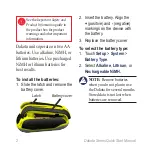Dakota Series Quick Start Manual
See the
Important Safety and
Product Information
guide in
the product box for product
warnings and other important
information.
Dakota units operate on two AA
batteries. Use alkaline, NiMH, or
lithium batteries. Use precharged
NiMH or lithium batteries for
best results.
To install the batteries:
1. Slide the latch and remove the
battery cover.
Latch
Battery cover
2. Insert the battery. Align the
+
(positive) and
-
(negative)
markings on the device with
the battery.
3. Replace the battery cover
To select the battery type:
1. Touch
Setup
>
System
>
Battery Type
.
2. Select
Alkaline
,
Lithium
, or
Rechargeable
NiMH.
note:
Remove batteries
when you do not plan to use
the Dakota for several months.
Stored data is not lost when
batteries are removed.