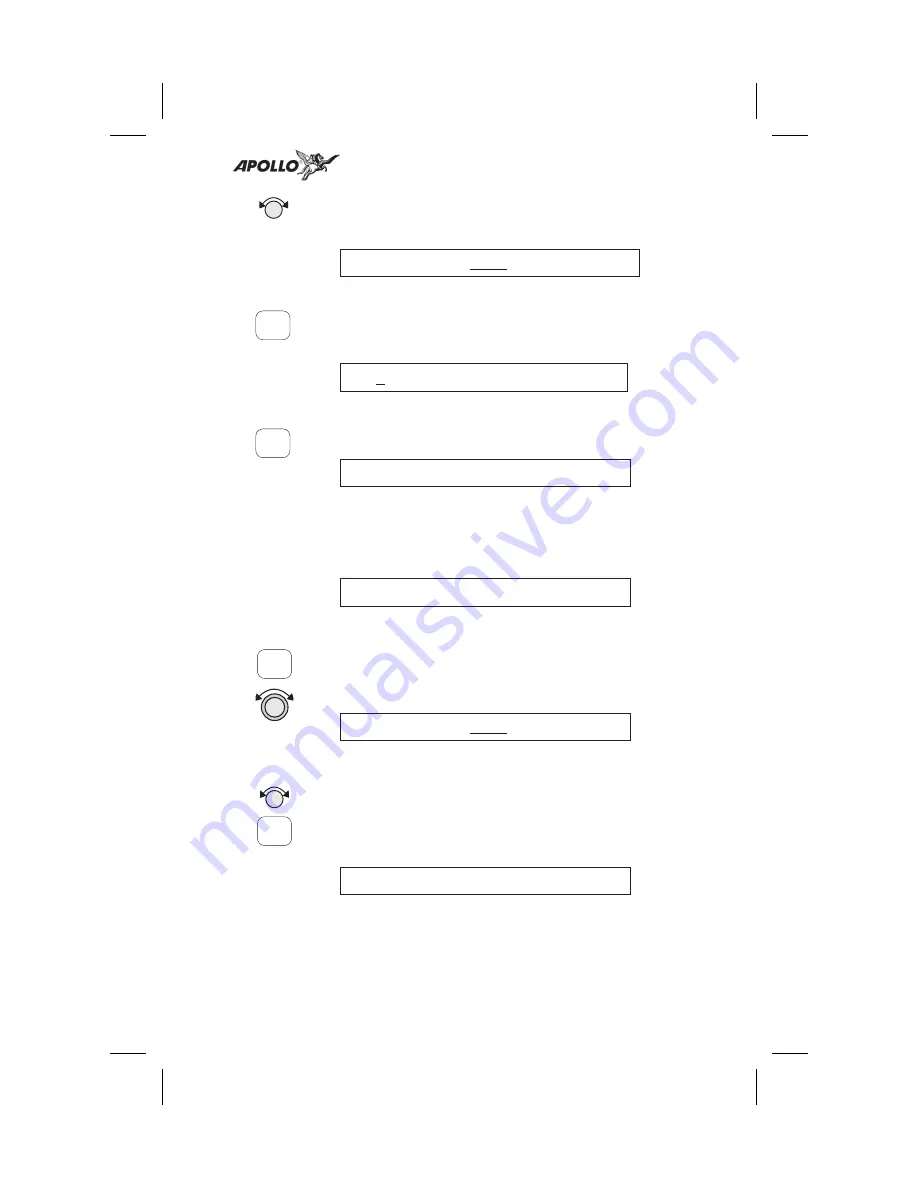
3. If another option was last used, turn the
Small
knob to choose Ins?.
3*
a6S4
N
Ins?
050
0
162nm
5. Press
ENT
. Use the
Large
and
Small
knobs to
select the desired waypoint.
a5J0
c JOHN DAY
OR USA
6. After selecting the waypoint name, press
ENT
.
3*
a6S4
N
a5J0
079
0
149nm
Deleting a Waypoint
1. In the Flight Plan function, display the leg of the
plan that you want to edit.
3*
a6S4
N
a5J0
079
0
149nm
2. Press
SEL
. The From waypoint will flash with
the Chg? prompt. Turn the
Large
knob to the
waypoint you want changed.
3*
a6S4
N
Del?
079
0
149nm
3. Turn the
Small
knob to choose Del?. Press
ENT
.
The waypoint will be deleted. Each flight plan
leg will shift back to replace the deleted leg, i.e.
after deleting leg 3, leg 4 will then become leg 3.
3*
a6S4
N
aPDT
050
0
162nm
55
Flight Plan Functions
ENT
SEL
ENT
ENT
Summary of Contents for Apollo SL50
Page 1: ......
Page 18: ...Notes 8 Apollo SL50 60 Features...
Page 92: ...Notes 82 System Functions...
Page 118: ...Notes 108 Flight Simulator...
Page 133: ......






























