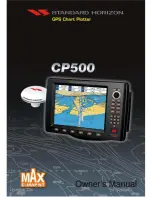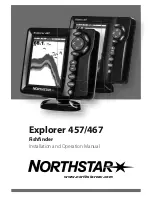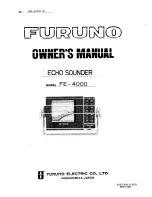Fishfinder 300C Quick Start Manual
Numbers
—displays a set of data fields to show information numerically (
Temp Log
—displays a customizable graph of the water temperature when using a
compatible transducer or sensor (
).
Configure
—configures the Fishfinder 300C settings (
Understanding the Full Screen
From the Home screen, select
Full Screen
to view a full-screen graph of the sonar readings.
The range scale along the right side of the screen displays the depth of detected objects
as the screen scrolls from right to left. The colors indicate relative strengths of the sonar
returns. (When using the white default color scheme, red indicates the strongest return and
black indicates the weakest return.)
Depth, temperature,
water speed, and
battery voltage
Suspended
targets
transducer
mode
Bottom
Range