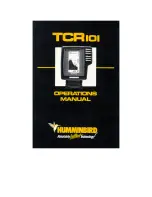Fishfinder 300C Quick Start Manual
3
B
aSic
O
peratiOn
Using the Fishfinder 300C Keypad
POWER/BaCKLiGHT
—Press and hold to turn the
Fishfinder 300C on or off. Press and release to adjust the
backlight and day/night modes.
HOME
—Press to return to the Home screen.
ROCKER
—Press up, down, left, or right to highlight
fields and enter data.
SELECT
—Press to select highlighted items and confirm
on-screen messages.
MENU
—Press to access additional settings or to return to
the previous screen.
Understanding the Home Screen
Full Screen
—displays a full-screen graph of the sonar readings
(
Flasher
—as an alternative to the full-screen graph, displays a round
flasher to indicate the transducer’s sonar readings (
).
Split Zoom
—displays a split-screen with the normal graph on the
right and a graph zoomed to your preferred level on the left (
).
Power/
BaCklight
hoMe
RoCkeR
SeleCt
Menu
Power/
BaCklight
hoMe
RoCkeR
SeleCt
Menu