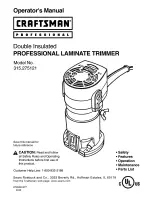q
ß
A1
ß
A2
9. Push the protective cover
q
onto the trimmer head
3
in such
a manner that the two arrows
ß
A1
,
ß
A2
are opposite one another.
10. Rotate the protective cover
q
anti-clockwise until it audibly
engages.
11. Slightly widen the magazine
w
at the open point and slide onto
the shaft
2
.
12. Slide up to 6 plastic blades
e
into the magazine
w
until the
blades clamp into place.
20 plastic blades and a magazine for spare blades are included in
the delivery. Up to 6 spare blades can be stored in the magazine.
For information regarding the assembly of the blade into
the blade holders, please consult 8. Troubleshooting
“Replacing the plastic blade”
.
4. Initial Operation
Charging the battery:
6
5
4
8
7
5
9
WARNING!
Overvoltage damages batteries and the battery
charger.
v
Ensure the correct mains voltage.
Before using for the first time, the battery must be fully charged.
Charging time (for uncharged battery) see 10. Technical Data.
The lithium-ion battery can be charged in any state of charge,
and the charging process can be interrupted at any time without
harming the battery (no memory effect).
1. Depress both locking buttons
4
and remove the battery
5
from
the battery holder
6
on the handle.
2. Plug the plug of the charger cable
7
into the battery
5
.
3. Plug battery charger
8
into a mains socket.
Charging indicator lamp
9
at the charger unit flashes green
once per second: Battery is being charged.
Charging indicator lamp
9
at the charger unit is lit green:
Battery is fully charged.
(For charging time, see 10. Technical Data.)
Battery charging status indicator during charging:
100 % charged L1, L2 and L3 lit.
66 – 99 % charged L1 and L2 lit, L3 flashing.
33 – 65 % charged L1 lit, L2 flashing.
0 – 32 % charged L1 flashing.
4. First remove the charging cable
7
from the battery
5
and then
unplug the battery charger
8
from the mains socket.
5. Slide the battery
5
onto the battery holder
6
on the handle until
it audibly engages.
15
GB