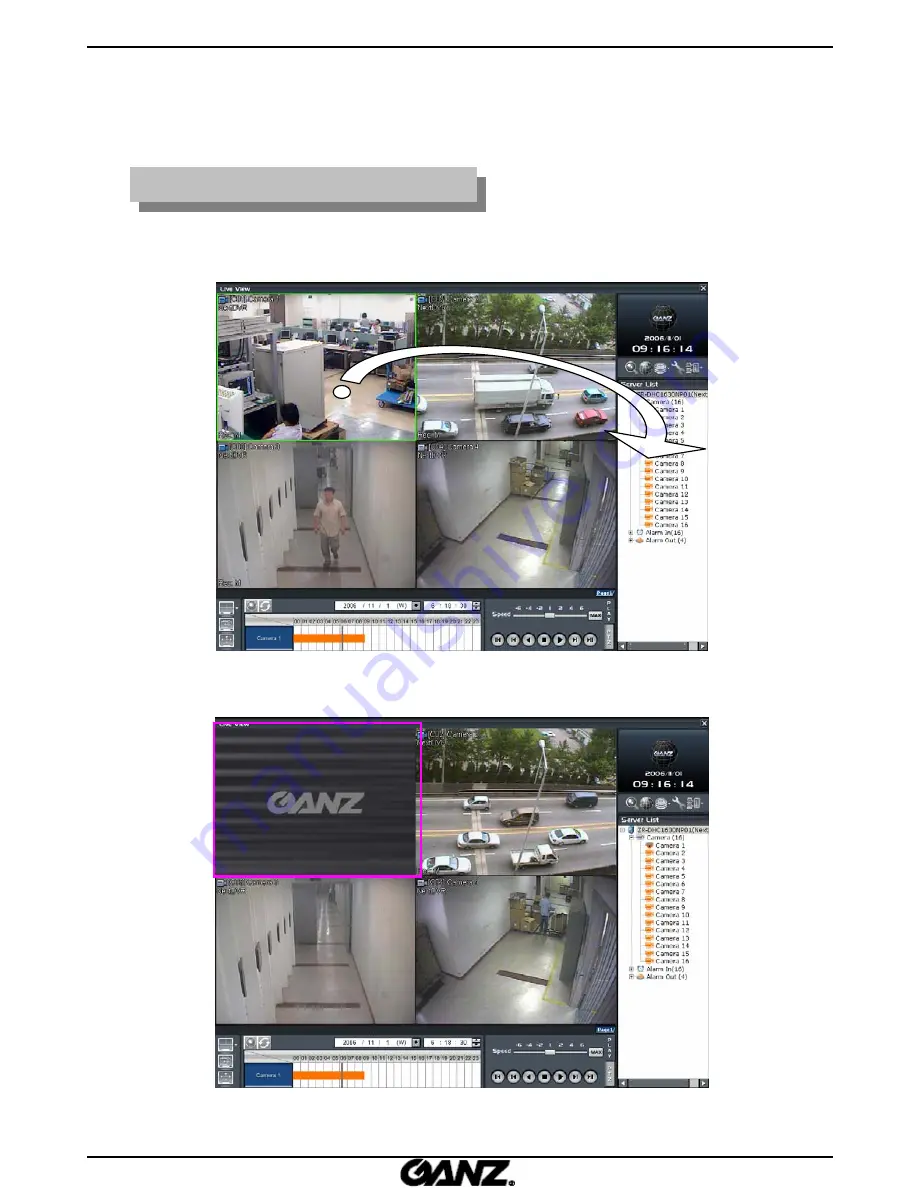
18
Remove live picture from screen
Remove live picture from screen
1. Select the camera picture you wish to remove.
2. Drag it to the DVR server list.
3. The ‘GANZ’ logo screen will be displayed in place of the removed DVR server. This
indicates a vacant area.