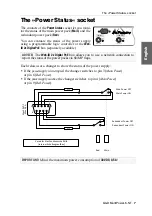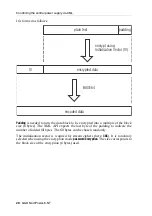Controlling the central power supply via XML
18
· G&D MultiPower-6-NT
Configuring the device's accesses for XML control
Use the web application
Config Panel
to define the »Remote Control« accesses and
their settings.
How to set up a new access or edit an existing access:
1. In the directory tree, click on
MultiPower-NT
.
2. Click on the device you want to configure and then click on Configuration.
3. Click on the tab
Network
.
4. Go to
Remote control
.
5. To create a new access, click on
Add
.
To edit an existing access, click on
Edit
.
6. Enter or edit the following values:
7. Click on
Save
.
IMPORTANT:
Controlling the device via XML is only possible via these accesses.
Access:
Select the protocol (
TCP
) or (
UPD
) to be used to process com-
munication via XML.
Port:
Enter the port to process XML communication.
Ports 80, 443 und 27996 are used for other services. They are
not
available for XML control.
Status:
Define whether the configured access should be
enabled
or
disabled
.
Encryption:
The following types of encryption are supported:
Unencrypted:
Select the option
None
to transfer data without
encryption (default).
Password encryption:
Select the option
Password: CBC-3DES
,
to transfer only login passwords encrypted.
Transport encryption:
Select the option
CBC-3DES
to encrypt
the entire connection.
Key:
After activating an encryption method, enter the desired key
(192 bit) as 48 hex digits.
Initialization
vector:
Activating
CBC-3DES
encryption also requires an initializa-
tion vector. Enter the initialization vector (64 bit) as 16 hex
digits.