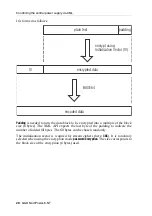Controlling the central power supply via XML
22
· G&D MultiPower-6-NT
Reset a »Power Out« socket
Use the command
<powerresetoutlet>
to switch a specific »Power Out« socket of the
central power supply off and back on again.
Resetting a »Power Out« socket requires the following parameters:
You can also use the following parameters:
Querying monitoring values
Use the XML tag
<monitor>
to query the monitoring values. As parameter, the
XML tag
<monitor>
expects the class tag (for example
<MultiPowerSwitch>
) of the
device class for which you want to query monitoring values.
You can further restrict the list by specifying the desired monitoring value.
<MultiPowerSwitch>
Central power supply whose »Power Out« socket is reset
<outlet>
No. of »Power Out« socket
<ResetDelay>
Specifies a time period in ms to delay the reset
RESETTING A »POWER OUT« SOCKET
<?xml version="1.0" encoding="utf-8"?>
<root>
<powerresetoutlet>
<MultiPowerSwitch>0x0000000A</MultiPowerSwitch>
<Outlet>1</Outlet>
<ResetDelay>10</ResetDelay>
</powerresetoutlet>
</root>
QUERYING ALL MONITORING VALUES OF THE CENTRAL POWER SUPPLY
<?xml version="1.0" encoding="utf-8"?>
<root>
<monitor>
<MultiPowerSwitch />
</monitor>
</root>
QUERYING THE MONITORING VALUE »TEMPERATURE«
<?xml version="1.0" encoding="utf-8"?>
<root>
<monitor>
<MultiPowerSwitch>
<monitorName>Temperature</monitorName>
</MultiPowerSwitch>
</monitor>
</root>