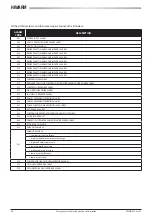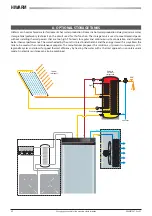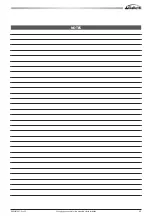45
All copying, even partial, of this manual is strictly forbidden
RG66007967 - Rev 02
ON-OFF CONTROL VIA BANDS
If the clock card option is present, the unit activation On/Off bands can be set.
Activation
- Clock board installed.
- On-Off activation via bands (
User menu
Lan and Supervision
J1
).
On/Off Bands Configuration
Four different time bands are present (
User menu
Clock
L2
), two of which can be
configured, which are to be used to set the logic of the different days of the week.
Band 1 (F1): defines 2 unit start-up intervals within 24 hours.
Band 2 (F2): defines 1 unit start-up interval within 24 hours.
Band 3 (F3): the unit is always on.
Band 4 (F4): the unit is always off.
Weekly program configuration
Once the On/Off bands are set, they must be used to define the logic of the different
days of the week (
User menu
Clock
L3
).
N.B.:
the On/Off control via bands is simply consent to operate, which involves unit
start-up solely if all the activated On/Off options (via
User menu
Lan and Supervision
)
give consent.
N.B.:
the operation set within the day must then be set in the Set-point menu solely
for
the utility
, whereas the DHW set-point is fixed (see the “set-points” paragraph).
UNIT ON/OFF
J1
ENABLE ON/OFF FROM:
- BANDS
: YES
ON/OFF BANDS
L2
BAND 1
ON 00:00
-
OFF 00:00
ON 00:00
-
OFF 00:00
ON/OFF BANDS
L2
BAND 2
ON 00:00
-
OFF 00:00
BAND SELECTION
L3
MON: F1
TUES: F1
WED: F1
THURS: F1
FRI: F1
SAT: F1
SUN: F1