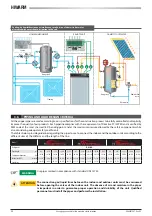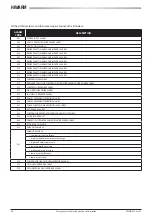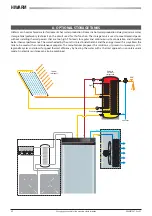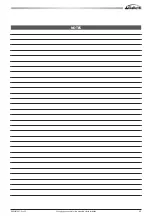HIWARM
44
All copying, even partial, of this manual is strictly forbidden
RG66007967 - Rev 02
Press the DOWN key with the cursor in the top left side on the J1 screen to access the
following screen (J2):
The type of activation for the unit operating modes can be selected here as follows:
- via the display keys;
- via external contacts connected to the unit terminal board;
- remote control via a supervision system.
Moreover, the DHW or utility (summer/winter) mode can be disabled/enabled.
ON-OFF CONTROL VIA THE KEYPAD
Start-up the unit by keeping the ENTER key pressed until the following screen appears:
Select the utility operating mode, heating or cooling, via the UP or DOWN keys, and
then press the PRG key to confirm.
Press ESC to exit without starting-up the unit.
N.B. unit start-up also activates the production of domestic hot water (DHW).
Actual compressor and pump start-up depends on the actual utility and/or DHW
request determined by the set-point and set temperatures.
Stop the unit by keeping the ENTER key pressed until the following screen appears:
Press the PRG key to confirm unit shutdown and press ESC to exit without any action,
thereby leaving the unit on.
ON-OFF CONTROL VIA SUPERVISION
Supervision control assumes a specific communication board is installed (pCOWeb or
RS485) that acts as an interface between the main unit control and the supervision
system.
The type of protocol and main communication configuration parameters can be set in
the
User menu
Lan and Supervision
J6
.
Besides all the previous controls (on-off, utility and DHW activation), the supervision
system also allows the status of all the alarms to be read, the alarms to be reset, the
operating set-points to be modified and all the operating parameters to be read.
Refer to the software manual for the complete list of the supervision variables and for
more information.
ON-OFF CONTROL VIA EXTERNAL CONTACTS
Qualified personnel must implement the electrical connection between the external contacts and the terminals in the unit
electric panel before using this mode.
With reference to the unit wiring diagram, the following terminals are available with their relative functions:
X3:11-14 > Unit ON-OFF.
X3:24-81 > utility activation (summer/winter air conditioning according to the selected mode).
X3:24-82 > DHW production activation.
X3:51-52 > selection of the utility mode.
Actual compressor and pump start-up depends on the set-points and set temperatures.
UNIT CONTROL
J2
-› FROM LOCAL KEYPAD PGD1
UTILITY ACTIVATION
:
NO
DHW ACTIVATION
:
NO
START-UP UNIT
-› COOLING
PRG
: CONFIRM
ESC
: CANCEL
SHUTDOWN UNIT?
PRG
: CONFIRM
ESC
: CANCEL
SUPERVISION SYSTEM
J6
COMMUNICATION SPEED
: 1200BPS
IDENTIFICATION NUMBER
: 000
PROTOCOL
: CAREL