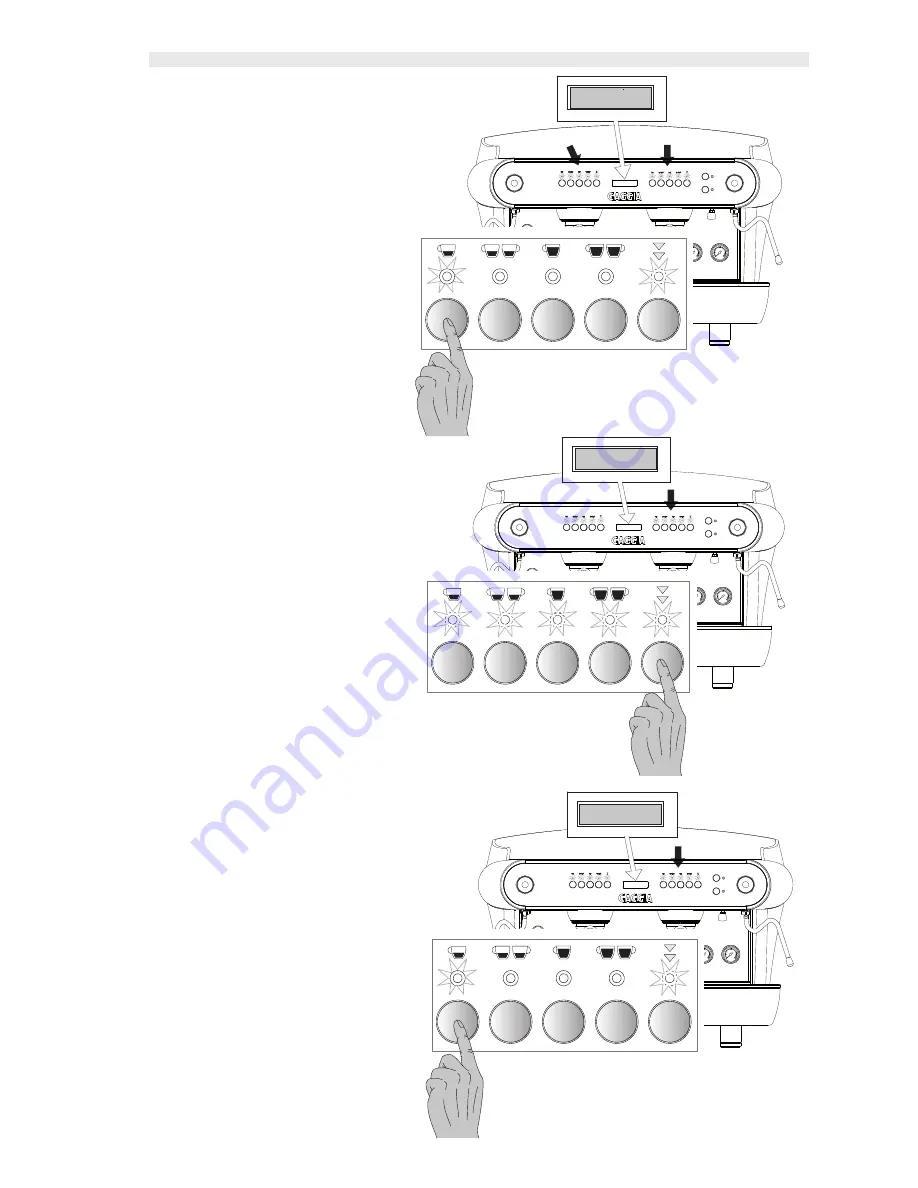
47
English
T1
Espresso
Programming
Delivery starts after key T1 has been
pressed, then press key T1 again after the
desired coffee dose has been reached, or
any one of the other keys on the keyboard
of the unit that is being programmed to
interrupt the coffee dose delivery. The
new value of the dose expressed in im-
pulses is stored on the EPROM with this
procedure. Both the solenoid valve and
the pump are de-energised, interrupting
the product delivery.
Repeat the same operations performed
using the key T1 in the same sequence to
proceed with a new programmed setting
for the other coffee doses T2-T3-T4, (pro-
viding the programming time-out of 30
seconds has not been exceeded).
Press key T5 again to exit the program-
ming phase immediately.
WARNING!
The dosage procedure,
however enables this function during
the programming phase if the “PRE-
INFUSION” function is active (refer to
paragraph 7.5). Therefore, wait until the
pre-infusion phase has terminated before
interrupting the delivery in progress.
NOTE:
the operation of the other units
and tea dispensing are disabled during
the programming phase of a given unit.
Press the specific programming key for
each unit to programme the other units,
and proceed with the same operations
performed on unit 1. In this case any
changes in the dose become applicable
to the single unit that is being used.
T5
Programming
Selection in 30secs.
T1
Espresso
Gr. 2 Programming
The LED corresponding to key T5 remains
energised on all the keyboards and in
addition also the LED that refers to the
dose being programmed is also energi-
sed (on all the keyboards). The solenoid
valve and the pump are energised in this
phase, and remain energised for the entire
duration of the coffee dose programming
procedure.
Note:
the programming mode is disabled
automatically if none of the dose keys are
pressed within 30 seconds.






























