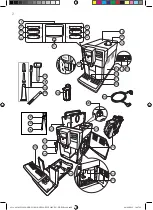10
English
Navigation buttons
Some of the one touch buttons for quick preparation of beverages have a double
function, namely, they can also be used to navigate the menu:
ESPRESSO
ESPRESSO button =
ESC button:
press this button to return to the
main menu.
STEAM
STEAM button =
UP button
:
press this button to scroll
upwards in the display
menu.
AROMA STRENGTH
AROMA STRENGTH button =
OK button:
press this button
to select, confirm or stop a
function.
MENU
MENU button =
DOWN
button:
press this button
to scroll downwards in the
display menu.
AROMA STRENGTH button
Use the AROMA STRENGTH button to adjust the intensity of the coffee aroma (see
“Adjusting the Aroma Strength”) or to brew a coffee using pre-ground coffee (see
“Brewing Coffee with Pre-ground Coffee”).
Introduction
Congratulations on your purchase of a Gaggia fully automatic coffee machine!
In this user manual you will find all the information needed to install, use, clean and
descale your machine. Before using your machine for the first time, please read
carefully the safety manual provided separately and store it for future use.
Control panel and display
This espresso coffee machine has a self-explaining display for easy use. For a
quick overview of the buttons, please read the following sections.
One touch beverage buttons
Press the beverage buttons only once (ESPRESSO, LONG ESPRESSO, HOT WATER
and STEAM) to quickly make one of the predefined beverages.
-
Press the OK button to stop product brewing before the preset amount of
coffee has been dispensed.
-
Press the OK button to stop steam dispensing.
4219-465-09521 MANUAL GAG. ANIMA PLUS 120V EN-FR-ES Rev 00.indd 10
08/04/2022 14:07:31