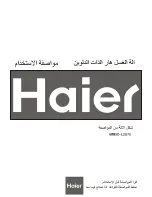26
en-us
Getting to know your appliance
Other indicators
Indicator
Description
E
Lit: Child lock activated
Flashing: A change to the programs or options is not allowed because Child lock is activated.
Flashing will stop after a few seconds.
r
Flashing: Tap not turned on, no water pressure
ÿ
Lit: The appliance door can be opened.
Flashing: Door locking or unlocking is ongoing.
|
OFF: Wi-Fi is off.
Flashing: The appliance is trying to connect to your home network or broadcasting “Home
Connect” hot-spot.
Lit: Wi-Fi is on and the appliance is connected to your home network.
Information on energy and water consumption:
X
{
{
{
{
{
Water consumption display
þ
{
{
{
{
{
Energy consumption display
Washing cycle status sequence:
!
Prewash
N
Wash
O
Rinse
0
Spin
e.g.
‚
:
…‹
Expected program duration in hours and minutes
-
˜
-
Pause
Shown when
A
(Start/Pause)
button is pressed on control panel,
Pause
is activated from App.
-
‹
-
Program end
Further information:
Å
Lit: Excess foam detected
e.g.
“
:
‹‹
<-> -
‹‹
Fault display
e.g.
•
:
‹‹
Hint display