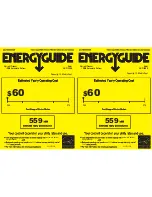24
Controls
Switching the appliance on
Switch on the appliance with the On/Off button 2,
the button is lit. A warning signal sounds and display
alarm 5 is lit. Press the “alarm” button 4. The warning
signal switches off. When the appliance has reached
the set temperature, the alarm display 5 goes out.
We recommend the medium setting.
Operating tips
▯
The sides of the housing are sometimes heated
slightly. This prevents condensation in the area of
the door seal.
▯
If the freezer compartment door cannot be
immediately re-opened after it has been closed,
wait until the resulting low pressure has
equalised.
▯
The refrigeration system may cause several areas
of the freezer shelves to frost quickly. This does
not affect function or power consumption. The
appliance does not require defrosting until
the entire surface of the freezer shelf is covered
with more than 5 mm of frost or ice.
1
Temperature controller
Is used to set the freezer compartment
temperature.
2
On/Off button
Serves to switch the whole
appliance on and off.
3
“Fast” button – freezer compartment
Switches fast freezing on and off.
4
Alarm button
Used to switch off the warning signal, see
chapter “Alarm function”.
5
Alarm display
Lights up if the freezer compartment becomes
too warm.
It goes out when the freezer compartment has
reached the set temperature.