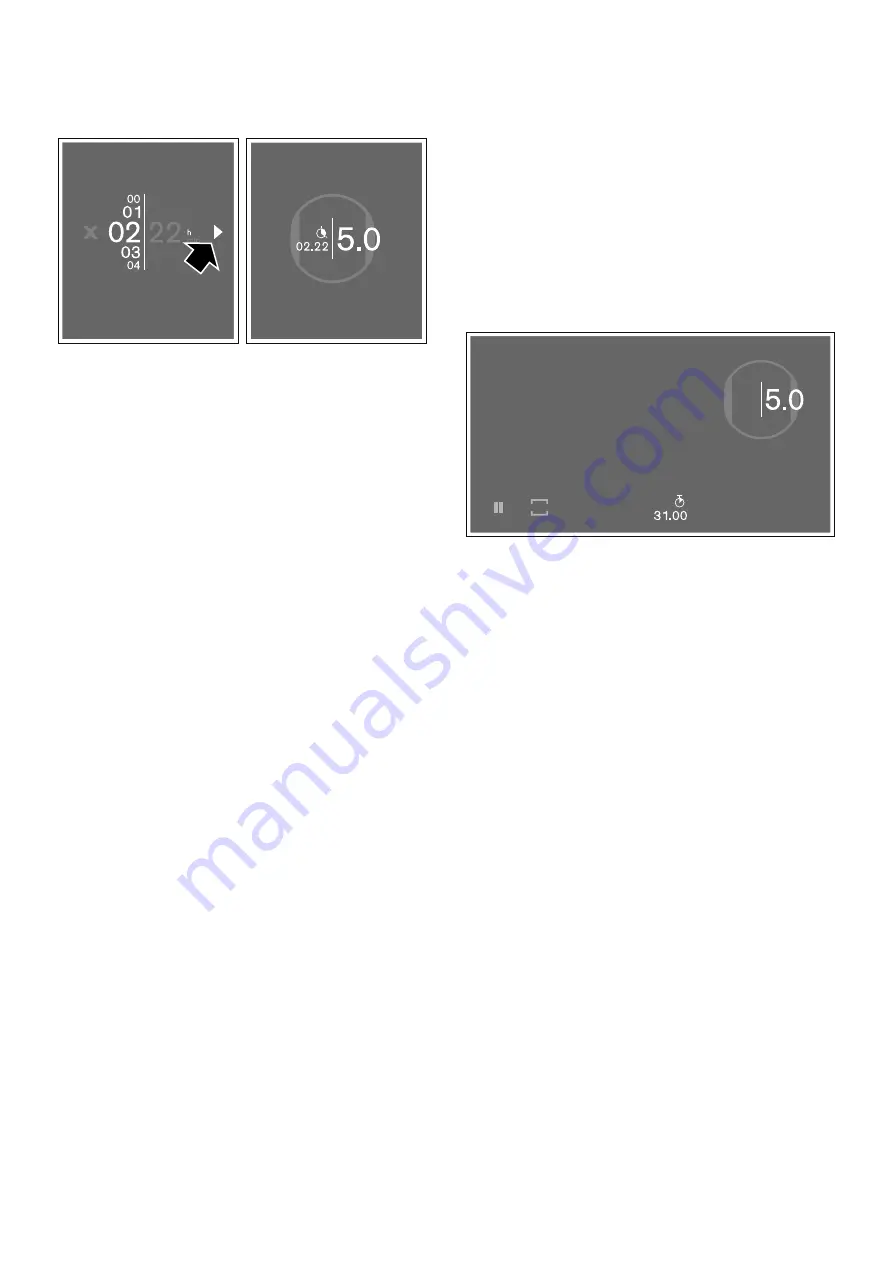
19
Time-setting options
en
5
Touch the
²
symbol to confirm the selected time.
The time you have set will appear in the cooking
position display.
The cooking time begins to elapse.
Cooking sensor mode
If a cooking time has been set for a cooking position
and cooking sensor mode is active, the time will not
start to count down until the selected temperature has
been reached.
Changing or deleting the time
Select the
6
symbol.
Change the time that is currently set and then touch the
²
symbol to confirm the setting you have chosen.
To delete the time, touch the
Ø
symbol.
When the time has elapsed
The cooking position will switch off. An audible signal
will sound. The set cooking time will revert to
óó
.
óó
and the heat setting to
ó
.
ó
.
Tap the time indicator. The indicators will go out and the
signal tone will stop.
Stopwatch function
The stopwatch function displays the time that has
elapsed since activation.
This functions independently from the cooking positions
and from other settings. This function does not
automatically switch off a cooking position.
Activating
Touch the
M
button and select the
p
symbol. Then
touch the
²
symbol to confirm your choice.
óó
.
óó
and
the
p
symbol will light up in the function bar.
The stopwatch has now been activated. The time will
begin to elapse.
Stopping the stopwatch
Touch the
p
symbol followed by the
H
symbol. The
stopwatch will stop and reappear on the main screen.
To start the stopwatch again, press the
p
symbol
followed by the
²
symbol.
Deactivating
Touch the
p
symbol followed by the
Ø
symbol. The
stopwatch will stop. The time will reset to
óó
.
óó
and
reappear on the main screen.
This function has now been deactivated.
Note:
To clear the menu and return to the main screen,
touch the
'
symbol.
Summary of Contents for CX 482
Page 1: ...Instruction manual CX 482 Full surface induction cooktop...
Page 55: ......






























