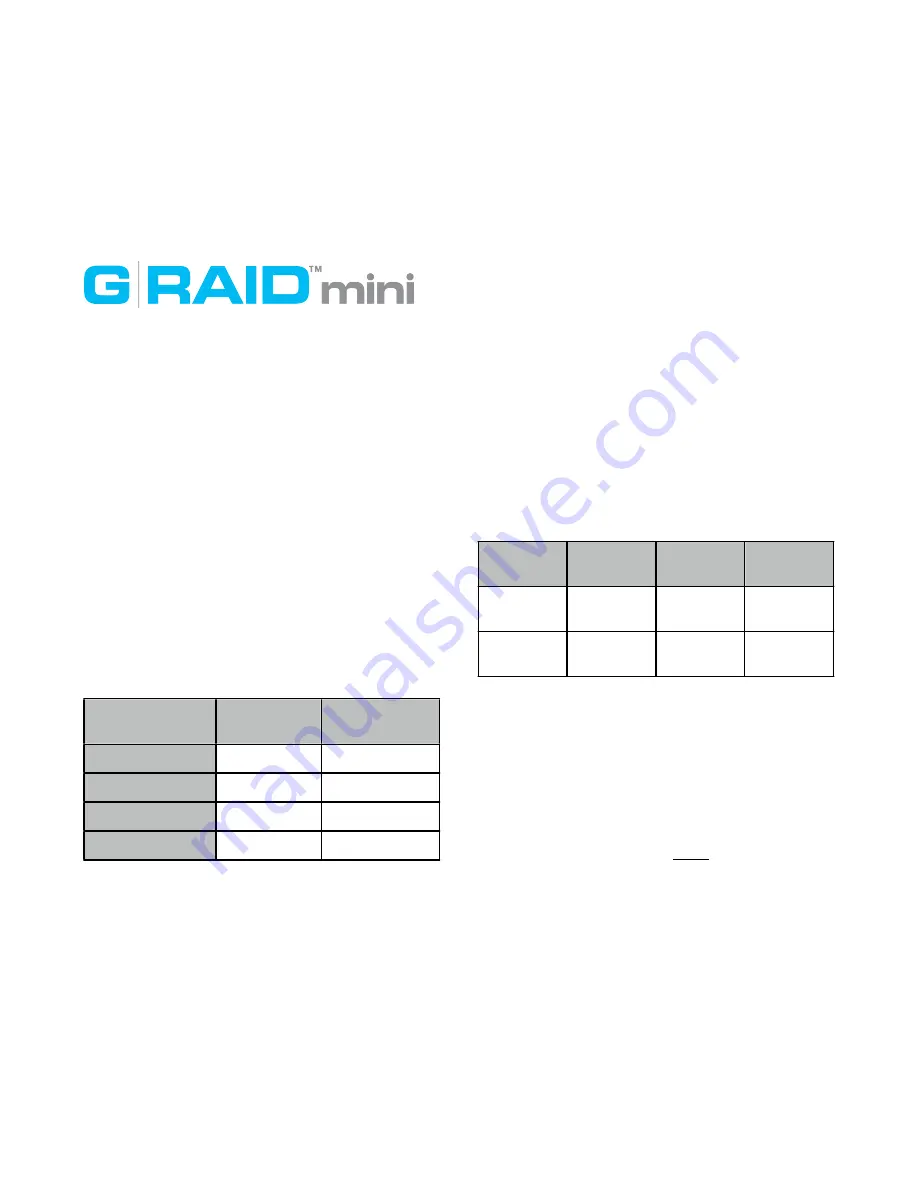
Installing G-RAID mini
G-RAID mini attaches to your computer via an eSATA, USB 2.0
or FireWire 800 port. FireWire 400 connectivity is handled by a
9 to 6 pin cable (included). With the computer powered
down, choose the connection appropriate for your system
and connect G-RAID mini with the supplied cable. Connect
the supplied power cord to the Power Supply and plug the
other end into a surge protector or wall outlet. Power up your
computer and the G-RAID mini will mount on the desktop.
Note: When using FireWire 800, it is not necessary to use the
power adapter. You can use the FireWire 800 cable to power
the unit for eSATA connectivity, but you must install the
eSATA cable before connecting the FireWire cable.
G-RAID mini LED Operation
G-RAID mini contains LEDs for operations for the following:
System Boot Up, System Activity, Disk Activity and Disk Drive
Failure. The following table will guide you in understanding
the meaning of each combination of LEDs on the unit.
Activity/
Power LED
Drive Failure
LED
System Boot Up
Flashing
On
System Ready
On
Off
Disk Activity
Flashing
Off
Disk Drive Failure
On
On
NOTE
: In the event of a disk drive failure, the Yellow Drive
Failure LED located behind the front panel of G-RAID mini will
illuminate. If the unit was configured in fail-safe RAID 1 mode
all the data stored on the system is intact. If configured in
RAID 0 mode all data will be lost. Please contact
G-Technology Technical Support if the Drive Failure LED
illuminates for corrective action.
RAID Levels Explained
G-RAID mini can be configured in RAID 0 (Performance) mode
or RAID 1 (Fail-Safe) mode. The following table will explain
the advantages and disadvantages for each RAID level.
RAID Level
Storage
Capacity
Protection
Level
Ideal For:
0
100%
Low
Video
Editing
1
50%
High
Sensitive
Data
Configuring G-RAID mini
G-RAID mini is set up at the factory for use with Mac OS X
systems. If you are running Mac OS X, G-RAID mini will mount
on the OS X desktop right out of the box. If it becomes
necessary to re-format G-RAID mini, follow the instructions
below.
Note
: G-RAID mini ships from the factory in RAID 0 mode.
• For Mac OS X configurations see below
5

































