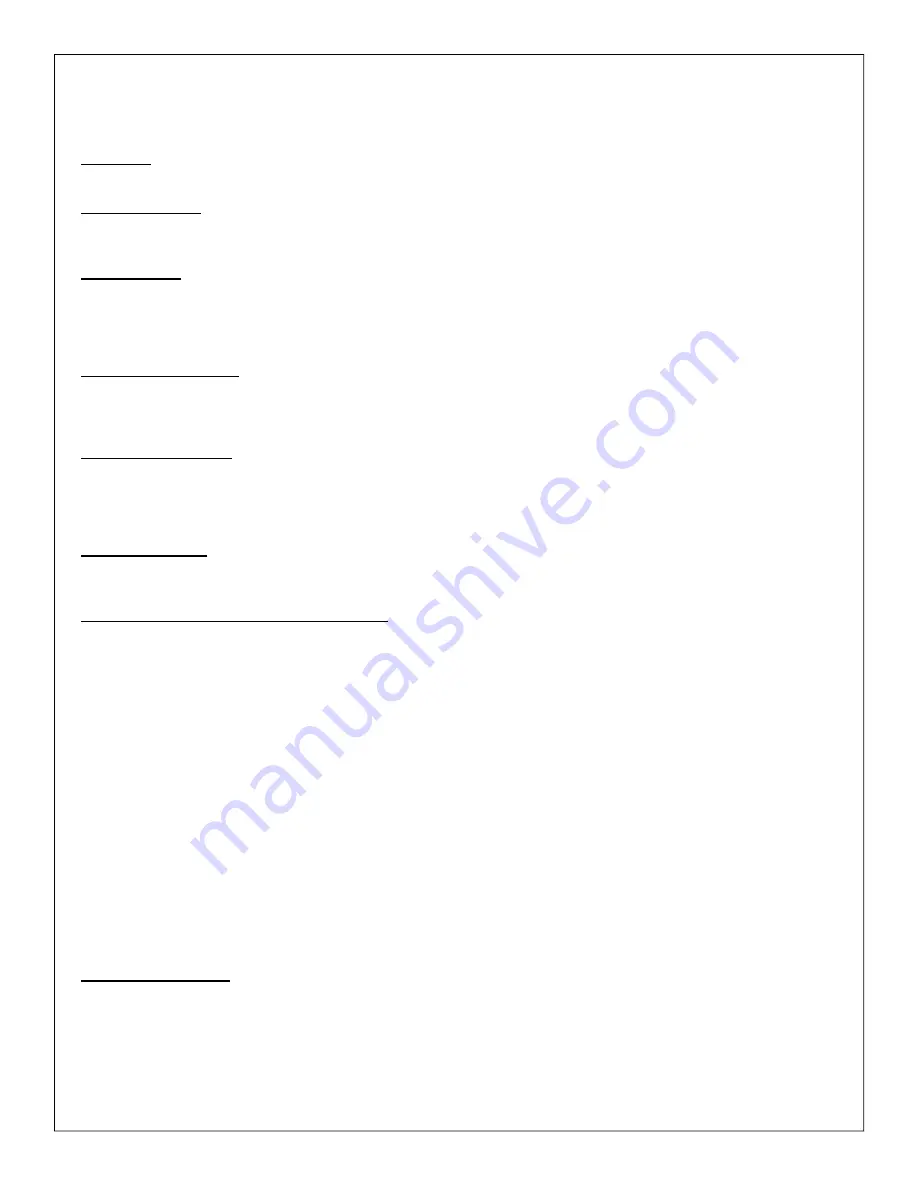
Page 7
Operation
Power-Up
At power-up, the locomotive will be stopped, ready to proceed forward. Momentum is off (fast rate).
Setting Direction
Press Forward or Reverse as desired to change direction while the locomotive is stopped (will not function while
in motion).
Setting Speed
The Faster and Slower buttons will change the speed setting. Momentary presses for small speed changes, or
hold the button down to ramp speed up or down. Min and Max Speed settings are set in Throttle Programming
mode. The default settings are Min Speed = 0% power supply voltage, and Max Speed = 100% power supply volt-
age.
Saved Running Speed
Set the speed of your loco to your normal running speed. To save it, press the 2nd, then Slower button. Now any
time you want to recall that speed, including from a dead stop, just press the 2nd, then Faster button. The loco will
accelerate (or decelerate) at the current momentum rate.
Momentum/Fast Rate
“Momentum” is a delayed response to a change in speed setting. This simulates the slow response of a heavy
train. Toggle the rate from fast to momentum, and vice versa, by pressing “2nd, Stop”. Use the fast rate for a
quicker response during switching moves. Momentum refers to the user programmed throttle momentum set by
parameter 4 (see User Programming). Fast rate is selected by default at power up.
Emergency Stops
Pressing the Stop button while running will make a quick stop, but not instantaneous. This avoids gear damage
due to the real momentum of the train.
Throttle Programming Min and Max speeds
You can program the min and max throttle speeds (voltage). Most motors require several volts to get moving, so if
you set the min speed just slightly less than what it takes to make the loco move, you will eliminate the delay in
getting the loco moving. (Note: All locos have different min speeds, so this may only useful when always running
the same loco. Max speed setting is useful for setting a safe maximum speed to avoid derailments when children
are operating the loco.)
To enter throttle programming mode
, hold the
2nd key, Slower, and Stop buttons
down until the LED in the
TrackSide base station
starts flashing at a fast rate. You will now have full speed control from 0 to 100% power
supply voltage.
To set min speed
, use the Faster button to just barely get the loco moving. Then use the Slower button to just
Stop it. Press
Reverse to set
the min speed (Speed must be less than 50% power supply voltage).
To set max speed
, use the Faster and Slower buttons to run the loco at the desired speed. Press
Forward to set
the max speed setting (Speed must be greater than 50% power supply voltage).
To return to default throttle settings (min speed = 0% voltage, max speed = 100% voltage), press the 2nd key to
save the default settings.
Press the
Stop button to save
the setting and exit throttle programming mode. LED will stop flashing. Note: Only
one setting, either Min or Max can be set at one time. Exit to save, then re-enter for the second setting.
Two Track Operation
Two different tracks can be controlled by the same transmitter. The keys on the left side of the TX will control
track 1, and the right side keys will control track 2. Each base unit must learn the same transmitter. Then using
User Programming parameter 7, set up the track 1 base unit to operate in option 2, and the track 2 base unit to
operate in option 3. Each base unit will respond at the throttle rate set by user parameter 4. Throttle programming,
save/recall speed, and toggle rate, and interactive remote functions are all disabled in two track mode.
















