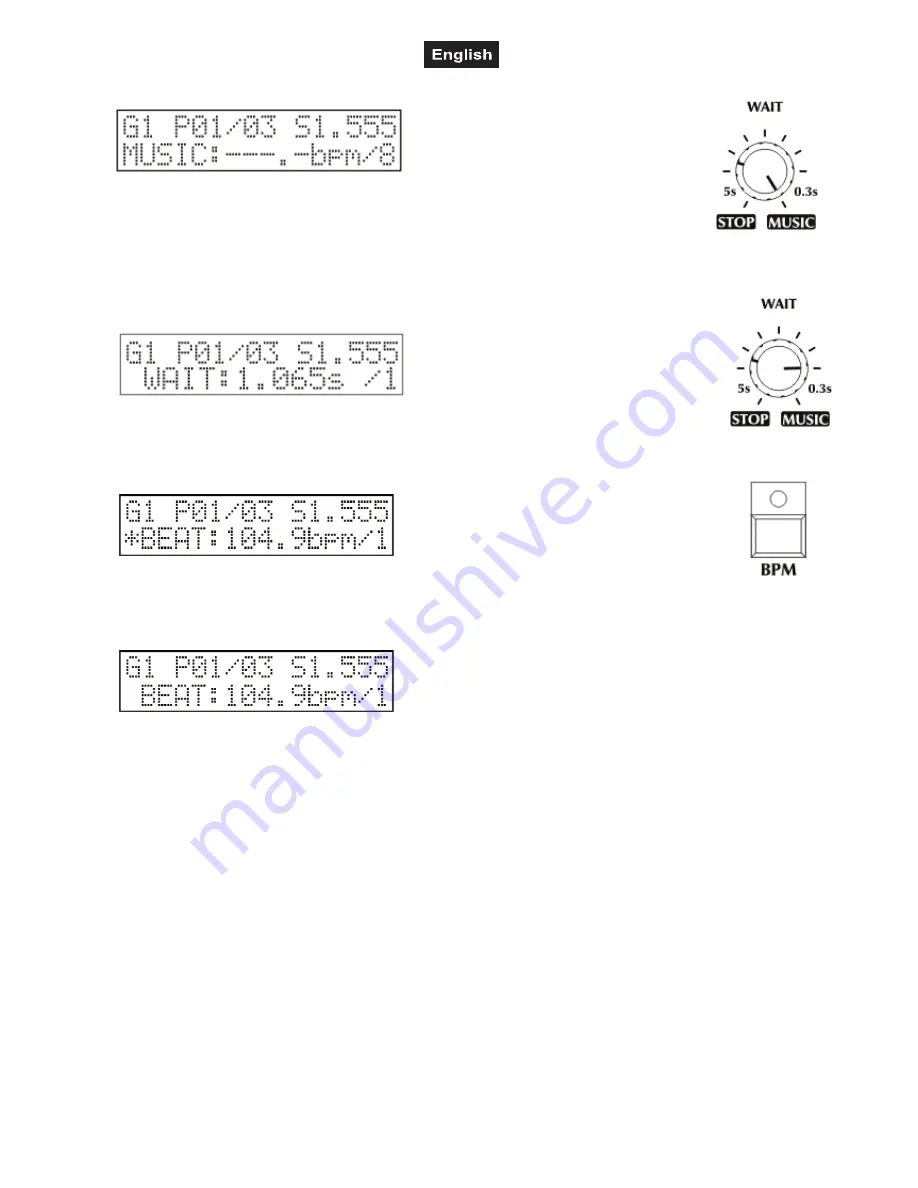
00031823.DOC, Version 1.0
58/62
2. MUSIC mode:
Turn the WAIT potentiometer to music and
the music mode becomes active. Only the
current group is affected. In the lower line of
the display the MUSIC caption appears, and
then the perceived pace in bpm. The
controller is able to indicate the received microphone pace in a range of 60.0-200.0 bpm. At
that time in the current group a scene is shifted when a microphone impulse arrives from the
outer audio signal sender. In the controller is an automatic microphone sensitivity setup,
which allows a very good pace perception to be available in case of different volume. If the
pace is outside the given range, the program scene is shifted as well, but is signaled on the display by
horizontal lines.
3. WAIT mode:
In the intermediate positions of the WAIT
potentiometer a time value can be set, this
range is between 0.300s-5.000s. The setup is
made according to a logarithmic scale so that
that perception of changing the scene shifting
time should be as good as possible. The display indicates the current time with an accuracy of
a milli second. Again, only the current group is affected.
4. MANUAL BPM mode:
By hitting the BPM button according to the music
rhythm repeatedly, the controller remembers the
struck pace and will set the scene shifting according
to it. The bpm value of the given pace appears after
the MBEAT (manual pace) caption on the display.
This setup also works only in the current group, it affects each group in ALL group mode. It can be
switched off by giving a new wait value or auto bpm.
5. AUTO BPM mode:
In automatic mode if you move the PAN jog wheel, a bmp
value can be given in the range of 60.0-200-0 bpm with
punctuality of decimal. If you know the bpm value of the played
music, then setting this value and pressing the BPM button
once, the program can be shifted synchronized with the live music. A divider can be set with the TILT jog
disc. This means that the real scene shifting will happen at as many steps as this value has been set, its
range: 1-8.
6. SPECIAL mode:
Rotate the TILT jog wheel until you see the S’ letter (Special) in the upper line right side of the display. In this
mode the program scene changing works differently.
If you start a program now, only the first unit channels will load. After wait time the program scene number
will not change, but the second unit channel will load. And so on. After the last unit channel loaded, the
program scene number will increase by one.
With this mode you can create great effects with simple programs. Try to change in special mode the wait
and speed time. If the speed time is higher then the wait time, one of the beams is still moving while a new
beam will start to move.
7. SCENE mode:
By pressing the SCENE button the shifting of the programs stops on the current group; step shifting will be
carried out by pressing the SCENE button again or by pressing buttons 1-16. This mode can be switched off
only by pressing another event group button: RECORD, PROGRAM, PRESET, SEQUENCE.
Control of the head movement and mirror movement speed:



















