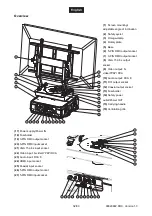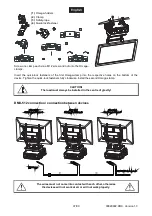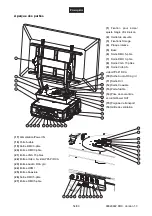00029992.DOC, Version 1.3
39/90
OPERATION
After you connected the effect to the mains, the PRH-Digital for LCD/Plasma starts running. During the
Reset, the motors are trimmed and the device is ready for use afterwards.
Stand Alone operation
In the Stand Alone mode, the PRH-Digital for LCD/Plasma can be used without controller. Disconnect the
PRH-Digital for LCD/Plasma from the controller and call the internal program.
Please refer to the instructions under Control Board, Functions, menu Auto program.
DMX-controlled operation
You can control the rotating holders individually via your DMX-controller. Every DMX-channel has a different
occupation with different features. The individual channels and their features are listed under DMX-protocol.
Addressing
The Control Board allows you to assign the DMX starting address, which is defined as the first channel from
which the PRH-Digital for LCD/Plasma will respond to the controller.
If you set, for example, the address to channel 5, the PRH-Digital for LCD/Plasma will use the channel 5 to 8
for control.
Please, be sure that you don’t have any overlapping channels in order to control each PRH-Digital for
LCD/Plasma correctly and independently from any other device on the DMX-chain.
If several PRH-Digital for LCD/Plasma are addressed similarly, they will work synchronically.
Press the Up/Down-buttons for setting the desired starting address. Now you can start operating the PRH-
Digital for LCD/Plasma via your lighting controller.
Note:
After switching on, the device will automatically detect whether DMX 512 data is received or not. If there is
no data received at the DMX-input, the display will flash.
This situation can occur if:
- the XLR plug (cable with DMX signal from controller) is not connected with the input of the device.
- the controller is switched off or defective, if the cable or connector is defective or the signal wires are swap
in the input connector.
Note:
It’s necessary to insert the XLR termination plug (with 120 Ohm) in the last device in the link in order to
ensure proper transmission on the DMX data link.