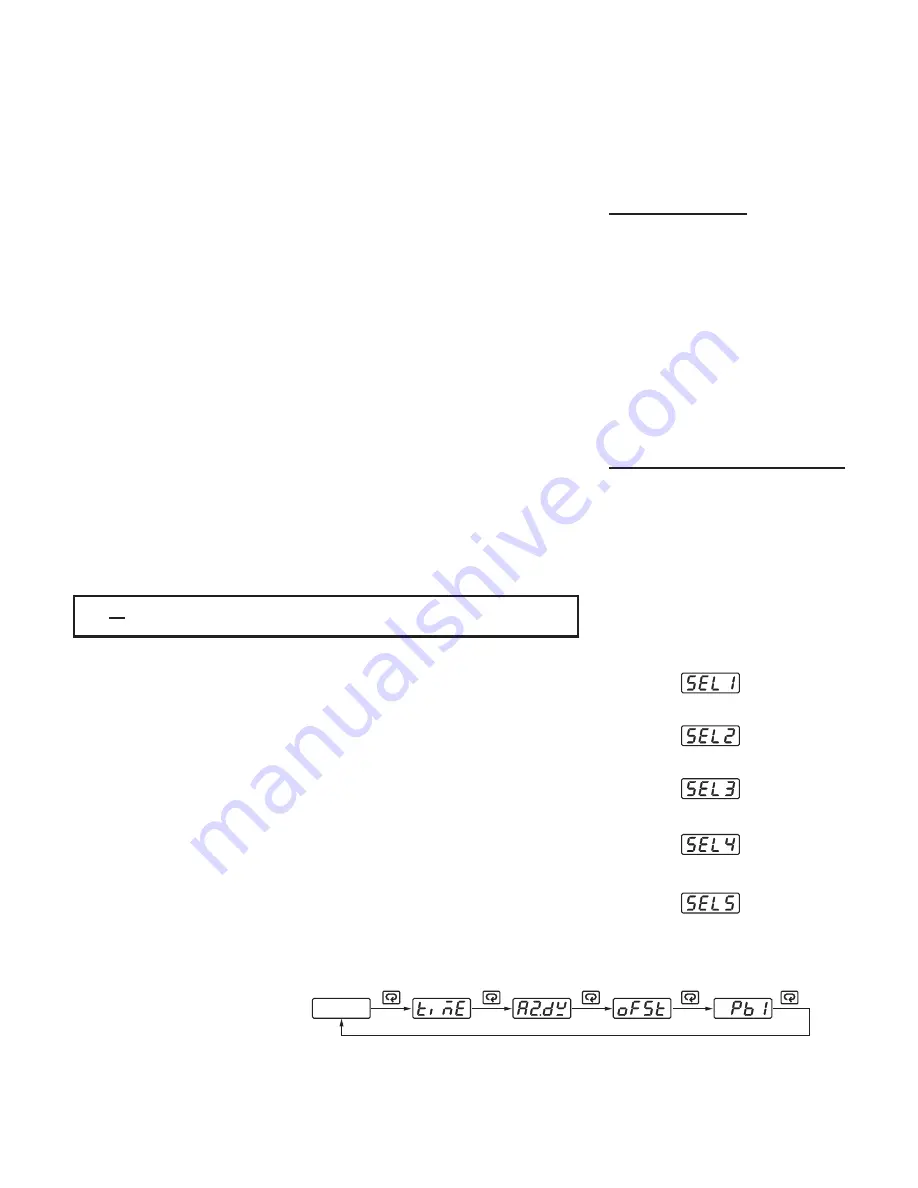
This unit provides an useful parameter " FUNC " which can be used to
select the function complexity level before setup. If the Basic Mode ( FUNC
= BASC ) is selected for a simple application, then the following functions
are ignored and deleted from the full function menu:
RAMP, SP2, PB2, TI2, TD2, PL1, PL2, COMM, PROT, ADDR, BAUD, DATA, PARI,
STOP, AOFN, AOLO, AOHI, IN2, IN2U, DP2, IN2L, IN2H, EIFN, PVMD, FILT, SLEP,
SPMD and SP2F.
This unit provides an useful parameter " FUNC " which can be used to
select the function complexity level before setup. If the Basic Mode ( FUNC
= BASC ) is selected for a simple application, then the following functions
are ignored and deleted from the full function menu:
RAMP, SP2, PB2, TI2, TD2, PL1, PL2, COMM, PROT, ADDR, BAUD, DATA, PARI,
STOP, AOFN, AOLO, AOHI, IN2, IN2U, DP2, IN2L, IN2H, EIFN, PVMD, FILT, SLEP,
SPMD and SP2F.
(1) Second setpoint
(2) Second PID
(3) Event input
(4) Soft start (RAMP)
(5) Remote set point
(6) Complex process value
(7) Output power limit
(8) Digital communication
(9) Analog retransmission
(10) Power shut off (Sleep Mode)
(11) Digital filter
(12) Pump control
(13) Remote lockout
(1) Second setpoint
(2) Second PID
(3) Event input
(4) Soft start (RAMP)
(5) Remote set point
(6) Complex process value
(7) Output power limit
(8) Digital communication
(9) Analog retransmission
(10) Power shut off (Sleep Mode)
(11) Digital filter
(12) Pump control
(13) Remote lockout
(1) Input 1: Thermocouple, RTD, Volt, mA
(1) Input 1: Thermocouple, RTD, Volt, mA
(2) Input 2: CT for heater break detection
(2) Input 2: CT for heater break detection
(3) Output 1: Heating or Cooling ( Relay, SSR, SSRD, Volt, mA )
(3) Output 1: Heating or Cooling ( Relay, SSR, SSRD, Volt, mA )
(4) Output 2 : Cooling ( Relay, SSR, SSRD, Volt, mA ), DC Power supply.
(4) Output 2 : Cooling ( Relay, SSR, SSRD, Volt, mA ), DC Power supply.
(5) Alarm 1: Relay for Deviation, Deviation Band, Process, Heater Break, Loop
(5) Alarm 1: Relay for Deviation, Deviation Band, Process, Heater Break, Loop
Break, Sensor Break, Latch, Hold or Normal Alarm.
Break, Sensor Break, Latch, Hold or Normal Alarm.
(6) Alarm 2: Relay for Deviation, Deviation Band, Process, Heater Break, Loop
(6) Alarm 2: Relay for Deviation, Deviation Band, Process, Heater Break, Loop
Break, Sensor Break, Latch, Hold or Normal Alarm.
Break, Sensor Break, Latch, Hold or Normal Alarm.
(7) Dwell Timer
(7) Dwell Timer
(8) Heater Break Alarm
(8) Heater Break Alarm
(9) Loop Break Alarm
(9) Loop Break Alarm
(10) Sensor Break Alarm
(10) Sensor Break Alarm
(11) Failure Transfer
(11) Failure Transfer
(12) Bumpless Transfer
(12) Bumpless Transfer
(13) PV1 Shift
(13) PV1 Shift
(14) Programmable SP1 Range
(14) Programmable SP1 Range
(15) Heat-Cool control
(15) Heat-Cool control
(16) Hardware Lockout
(16) Hardware Lockout
(17) Self-Tune
(17) Self-Tune
(18) Auto-Tune
(18) Auto-Tune
(19) ON-OFF, P, PD, PI, PID Control
(19) ON-OFF, P, PD, PI, PID Control
(20) User Defined Menu (SEL)
(20) User Defined Menu (SEL)
(21) Manual Control
(21) Manual Control
(22) Display Mode
(22) Display Mode
(23) Reload Default Values
(23) Reload Default Values
(24) Isolated DC Power Supply
(24) Isolated DC Power Supply
Basic Mode capabilities:
Basic Mode capabilities:
If you don't need:
If you don't need:
then you can use Basic Mode.
then you can use Basic Mode.
Chapter 3 Programming Special Functions
Chapter 3 Programming Special Functions
3 1 Rearrange User Menu
3 1 Rearrange User Menu
The conventional controllers are designed with a fixed parameters' scrolling. If
you need a more friendly operation to suit your application, the manufacturer
will say " sorry " to you. The FDC-9300 has the flexibility for you to select those
parameters which are most significant to you and put these parameters in the
front of display sequence.
The conventional controllers are designed with a fixed parameters' scrolling. If
you need a more friendly operation to suit your application, the manufacturer
will say " sorry " to you. The FDC-9300 has the flexibility for you to select those
parameters which are most significant to you and put these parameters in the
front of display sequence.
SEL1
SEL2
SEL3
SEL4
SEL5
: Selects the most significant parameter for view and change.
: Selects the 2'nd significant parameter for view and change.
: Selects the 3'rd significant parameter for view and change.
: Selects the 4'th significant parameter for view and change.
: Selects the 5'th significant parameter for view and change.
NONE, TIME, A1.SP, A1.DV, A2.SP, A2.DV, RAMP, OFST,
REFC, SHIF, PB1, TI1, TD1, C.PB, SP2, PB2, TI2, TD2
When using the up-down key to select the parameters, you may not obtain
all of the above parameters. The number of visible parameters is dependent
on the setup condition. The hidden parameters for the specific application are
also deleted from the SEL selection.
Range :
SEL1
SEL2
SEL3
SEL4
SEL5
: Selects the most significant parameter for view and change.
: Selects the 2'nd significant parameter for view and change.
: Selects the 3'rd significant parameter for view and change.
: Selects the 4'th significant parameter for view and change.
: Selects the 5'th significant parameter for view and change.
NONE, TIME, A1.SP, A1.DV, A2.SP, A2.DV, RAMP, OFST,
REFC, SHIF, PB1, TI1, TD1, C.PB, SP2, PB2, TI2, TD2
When using the up-down key to select the parameters, you may not obtain
all of the above parameters. The number of visible parameters is dependent
on the setup condition. The hidden parameters for the specific application are
also deleted from the SEL selection.
Range :
SEL1
SEL2
SEL3
SEL4
SEL5
Example :
Example :
SEL1 selects TIME
SEL1 selects TIME
SEL2 selects A2.DV
SEL2 selects A2.DV
SEL3 selects OFST
SEL3 selects OFST
SEL4 selects PB1
SEL4 selects PB1
SEL5 selects NONE
SEL5 selects NONE
Now, the upper display scrolling becomes :
Now, the upper display scrolling becomes :
PV
25
UM9300 2.0
UM9300 2.0






























