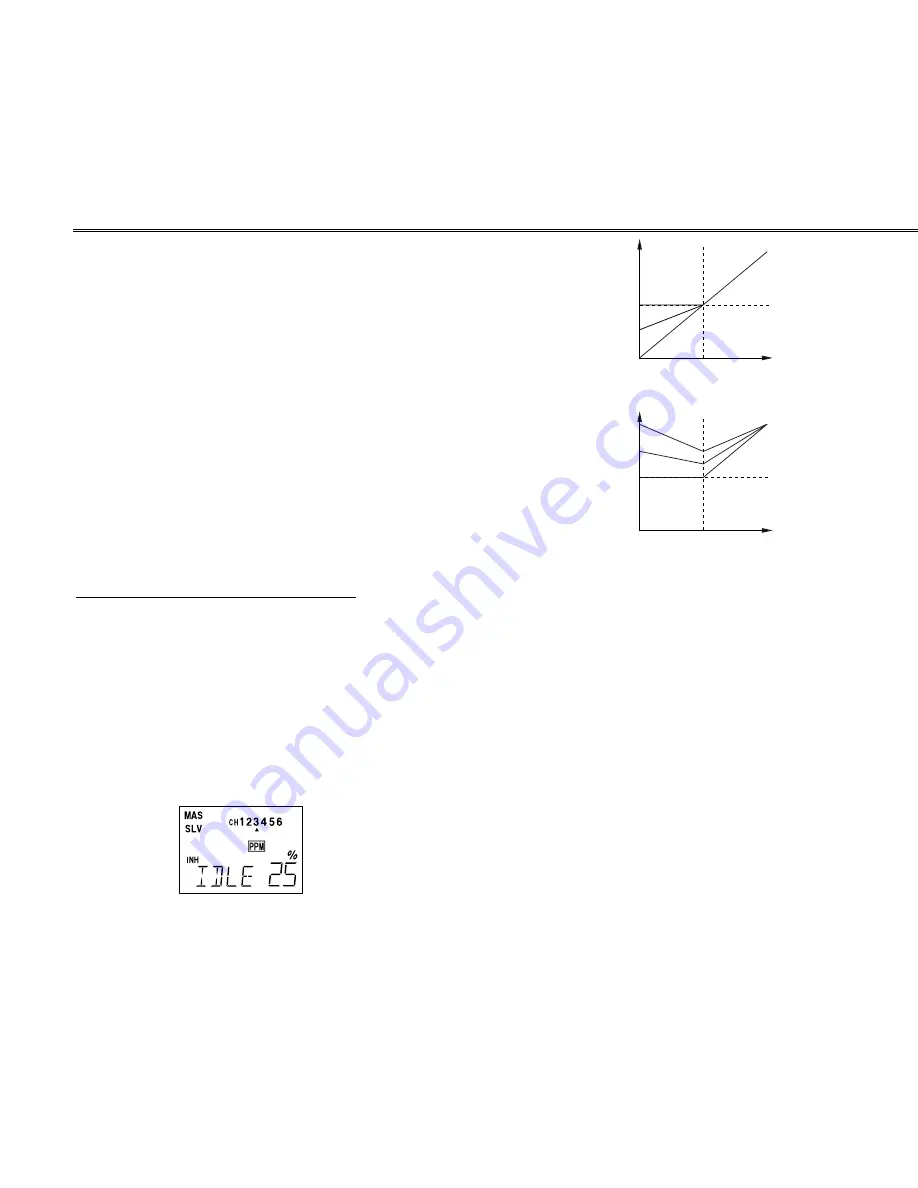
2. Adjust the hovering setting value by
pressing the (+) or (–)
DATA INPUT
keys.
You may select any value between -100%
and +100%. You may return to the default
setting of 0% by pressing both
DATA
INPUT
keys.
IDLE — Idle-Up
The Idle-Up function changes the response of the engine servo
below one-half throttle and disengages it from the throttle stick. Idle-up
is commonly used during autorotation or any other time you want to
keep engine speed above normal idle when pitch is reduced.
Servo Response
Throttle Stick Motion
Low
Full
Pwr
Idle
0%
25%
50%
(0 - 50%)
High
Servo Response
Throttle Stick Motion
Low
Full
Pwr
Idle
50%
75%
100%
(50 - 100%)
High
This function is turned on whenever switch E is moved to its
forward position (and the function has been activated). You can set the
fixed throttle position over a 0 to +100% range (as shown in the figure).
The smaller the selected percentage, the closer to idle you may come
when you retard the throttle stick.
Using the Idle-Up Function
1. Press one of the
MODE SELECT
buttons
until the
IDLE
window appears. The
default is for the function to be inhibited.
To activate, press the
CURSOR
key, then
press the (+)
DATA INPUT
key. This will
cause the flashing
INH
display to change
to a flashing
ON
display.
2. Now press the (+) key to enable the Idle-
Up function. The display will show a
flashing
ON
or
OFF
display, depending on
the idle-up switch’s position.
3. Press
the
CURSOR
key once. A flashing
percent indicator should appear.
4. Now you can adjust the amount of Idle-
Up with the (+) or (–)
DATA INPUT
keys,
anywhere between 0 and 100% (to return
to the default 25%, press both
DATA
INPUT
keys).
– 52 –
Summary of Contents for 6XA
Page 7: ...2...








































