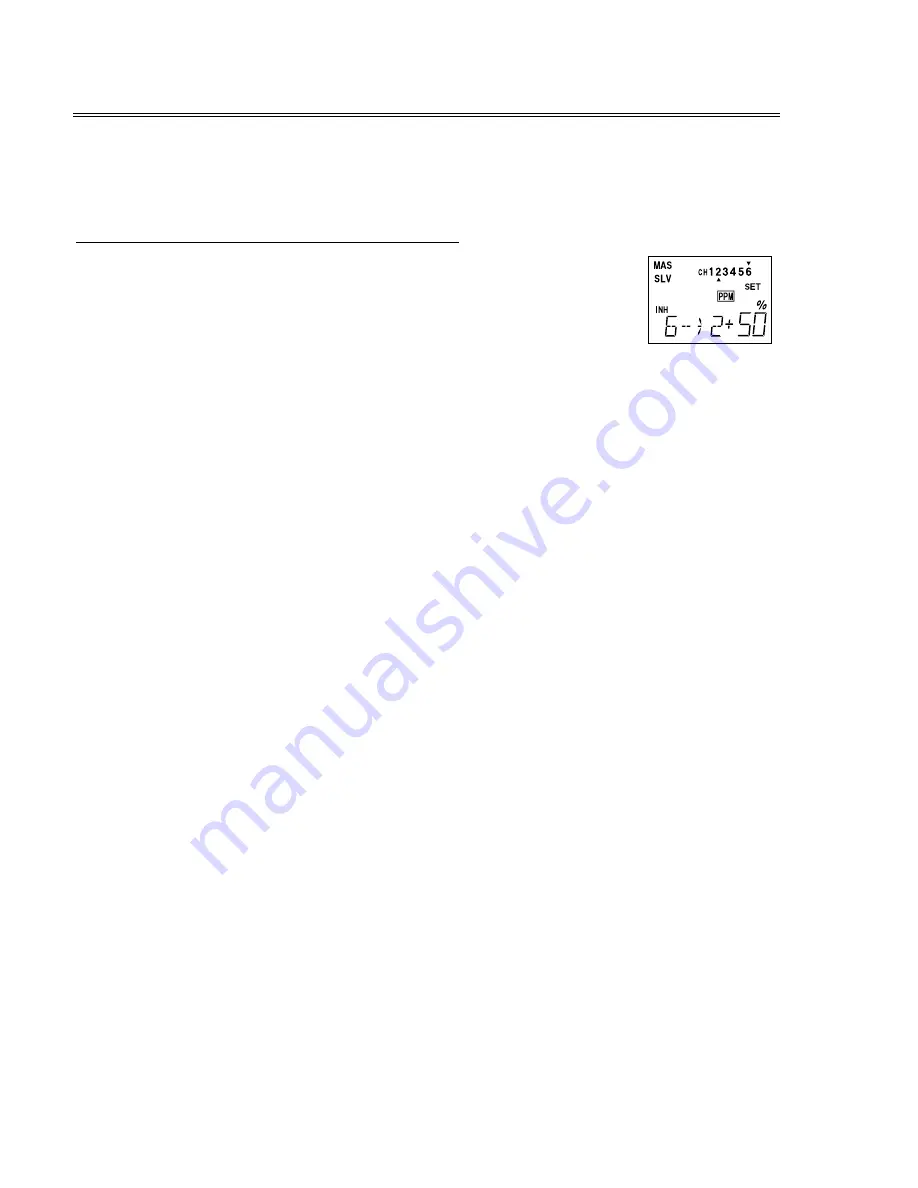
6->2 — Flap -> Elevator Mixing
Flap-to-elevator mixing trims the elevator to compensate for trim changes when the flaps
are commanded to drop or rise. This usually requires a relatively small amount of elevator
travel. The mixing point may also be offset to match the neutral flap position.
Inputting settings for 6
-> 2 mixing
1. Press one of the
MODE
buttons until the
6->2
window appears. The
default is for the function to be inhibited. Press the
CURSOR
key twice to
make the
INH
display flash on and off. To activate, press the (+)
DATA
INPUT
key. The
ON
display should flash on and off.
2. Press
the
CURSOR
key once. At this time, the plus or minus sign in front of the numbers will
flash on and off. Check the direction the elevator moves: with down flaps , the elevator
should also go downwards, and for up flaps the elevator should rise (note, however, that
some models will need the opposite mix, so you’ll have to verify the proper direction by
flight test). To change the sign, press the (+) or (–)
DATA INPUT
key.
3. Now hit the
CURSOR
arrow again to get to the mixing rate setting. Now the little percent
sign will flash. You can use the (+) and (–)
DATA INPUT
keys to increase or decrease the
amount of mixing over or under the default 50% (pressing both
DATA INPUT
keys resets this
number to 50%).
4. Now move the flap knob to the position you’ll use in normal flight (flaps even with the wing,
probably). To make the mixing occur when you move the knob away from the normal
position, press both (+) and (–)
DATA INPUT
keys to enter the position. This changes the
position from which offset is applied to the elevator servo.
– 36 –
Summary of Contents for 6XA
Page 7: ...2...






























