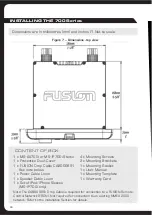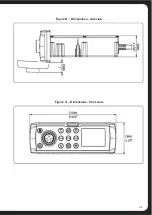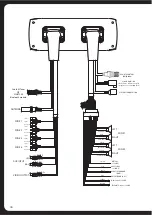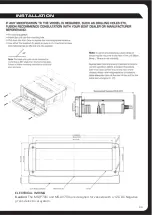41
2.
0UZLY[`V\YP7VKPUP[ZZSLL]LZLLP7VKJVTWH[PIPSP[`ZOLL[Z\WWSPLKZLWHYH[LS`
Make sure that the device is firmly pushed onto the connector socket.
3.
Close the control panel door firmly.
4.
:LSLJ[[OLH\KPVZV\YJLHZYLX\PYLK
MS-AV700i and MS-IP700i Models
The 700 Series stereos provide an external USB connector (rear cable
HZZLTIS`MVYJVUULJ[PVU[VL_[LYUHSP7VKZP7OVULZ4;7<:)Z[VYHNL
KL]PJLZVY-<:0654:<50+6*2KVJR
To connect your iPod, you will need:
r4HYPUL<50+VJR4:<50+6*2VY
r(WWSL:`UJ*HISLMVY(WWSLKL]PJLZ
or the Micro-USB cable for your MTP device.
To connect your USB flash drive, you will need:
r4HYPUL<50+VJR4:<50+6*2VY
r *VUULJ[`V\Y<:)ÉHZOKYP]LKPYLJ[S`[V[OLL_[LYUHS<:)JHISL
Note: If you select iPod, MTP Devices or USB input without first connecting
the device, the message “Not connected” is displayed on the screen.