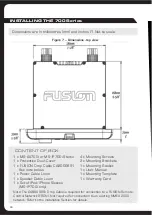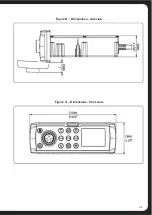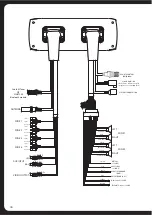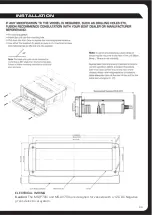20
IPOD, MTP, BLUETOOTH AND USB SOURCE SCREENS
(UL_HTWSLVMH[`WPJHSPUW\[ZV\YJLZJYLLU"
CONTROLLING iPod PLAYBACK
Selecting tracks from a playlist
There can be thousands of tracks on an iPod, so you need to select the tracks
you wish to play from one of the groupings available (such as Playlists, Artists,
(SI\TZ-VYL_HTWSL[VZLSLJ[[YHJRZI`HY[PZ[!
Note: The availability of song information such as song title, artist name, track
duration and album cover artwork is dependent on the capability of your
WOVULHUKT\ZPJHWWSPJH[PVU(SI\TJV]LYHY[^VYRHUK:O\MÉL9LWLH[:[H[\Z
icons are not supported over Bluetooth.
5V[L!-VY)S\L[VV[OH-<:065)S\L[VV[OTVK\SL4:);PZYLX\PYLK
Press
Menu key
Turn Rotary Encoder
to scroll the highlight.
Press Rotary Encoder
to select Artist.
Turn Rotary Encoder to scroll the highlight.
Press Rotary Encoder to select the artist
or track.
5V[L!(KKP[PVUHS()*TLU\
may appear if FAST is enabled. See
:LHYJOPUNVUWHNL
Menu exit. See
“Menu Key
Operation” on
page 6.
Controlling Playback
@V\JHUJVU[YVSP7VKWSH`IHJR^P[O[OL7SH`7H\ZL-VY^HYKHUK9L^PUKRL`Z
The selected track starts playing automatically.