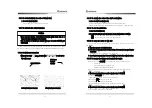1
Contents
Chapter 1. Overview
1.1 Function
4
1.2 Feature
4
1.3 Composition
4
1.4 Construction
6
1.5 Specifications
8
1.5.1 General
8
1.5.2 Antenna (RSU-7200)
8
1.5.3 Display Unit (SMR-7200)
9
1.5.4 Connection Cable
10
Chapter 2. How to operate panel and menu
2.1 Front Panel Buttons and Knob
11
2.1.1 Front Function
11
2.1.2 Directional Key
12
2.1.3 Display Description
12
2.2. Display Description
13
2.3. Menu Functions
14
2.3.1 Menu Composition
14
2.3.2 MENU Functions
16
Chapter 3.
How to operate the unit
3.1 General Idea
22
3.1.1 Power Input and Operation
22
3.1.2 Tuning Control
22
3.1.3 Image Control
23
3.1.4 Power Off
23
3 . 2 S t a n d - b y f o r P r o c e s s i n g
2 3
3 . 2 . 1 B r i g h t n e s s C h a n g e
2 3
3.2.2 Language Selection
23
3.3 Basic Operation
23
3.3.1 TX
23
3 . 3 . 2 T X S t o p
2 3
3.3.3 Tuning Cont rol
23
2
3 . 3 . 4 G a i n C o n t r o l
2 3
3 . 3 . 5 R a i n / S n o w R e m o v a l
2 5
3 . 3 . 6
T o o p e r a t e t h e a l e r t f u n t i o n
2 6
3.3.7 To eliminate/display the scale of Range Ring
28
3.3.8 To remove the Radar Interference
28
3.3.9
To elemina③e ③he Ship ② Heading Line
29
3.3.10 To use the parallel line
29
3.3.11 To move the center of own ship
29
3.3.12 To measure the distance and bearing to the Target
29
3.3.13 To change distance unit
30
3.3.14 To change the way of direction symbol
31
3.3.15 To change the way of bearing display
34
3.3.16 To change the way of displaying bearing ine/cursor
34
3.3.17 To compensate the magnetic
34
3.3.18 To measure the time to the target
35
3 . 3 . 1 9 T o d i s p l a y t h e W a y p o i n t
… …
3 5
3 . 3 . 2 0
T o d i ② p l a y ③ h e o ③ h e ① ② h i p ② ③ ① a c k l i n e
3 6
3.4 Connection to the external navigation equipment
36
Chapter 4. Screen view
4.1 The distance from the target to the height of target
38
4.2 Reflection from the target
39
4.3 Wave Path
39
4.3.1 Reflection of sea level
39
4.3.2 False Image
40
Chapter 5. Installation
5.1 Overview
41
5.2 Installation of Antenna
41
5.2.1 Selection of the installation place
41
5.2.2 How to install Antenna
42
5.2.3 Connection to Equipment cable
43
5.3 DISPLAY SET-UP
45
5.3.1 Location for installation
45
5.3.2 How to Install
45
5.3.3 Power Cable connection
45
5.4 Installation check
45