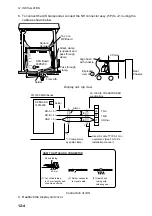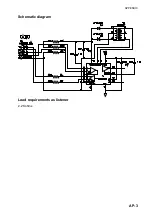11. MAINTENANCE, TROUBLESHOOTING
11-2
11.2 Diagnostic
Test
1. Press the [MENU] key.
2. Press the [1] key twice to show the Video Plot/AIS menu.
3. Press the [0] key twice to choose AIS/Miscellaneous1.
4. Press the [6] key twice to choose Test.
The diagnostic test displays program version no., checks the ROM, RAM, DPRAM,
SRAM, internal battery, memory card battery and serial input(*2) for proper operation,
displaying OK or NG (No Good) as the check result. For NG at ROM, RAM, DPRAM or
SRAM contact your agent or dealer for advice. DIP switch setting is also shown.
TEST [RP-1] [RP-2]
Program No. 0359219-xx* 0359220-xx*
ROM
OK
OK
RAM
OK
OK
DPRAM
OK
OK
SRAM
OK
DIP SW (1234)
00
00
Main Board Batt.
OK
Card Batt. (Right) *1 OK
Card Batt. (Left) *1
OK
Card (Right) *1
OK
Card (Left) *1
OK
SIO *2
- -
*: xx = Program Version No.
Diagnostic test results
*1: When memory card is not inserted, nothing appears for results of Card and Card.
Batt. If a write-protected memory card is inserted, NG appears as results for Card.
*2: For factory use.
5. Press the [MENU] key to finish.
Summary of Contents for RP-180
Page 1: ...VIDEO PLOTTER RP 180...
Page 31: ......
Page 45: ...6 NAVIGATION 6 6 This page intentionally left blank...
Page 49: ...7 ALARMS 7 4 This page intentionally left blank...
Page 57: ...8 MEMORY CARD OPERATIONS 8 8 This page intentionally left blank...
Page 90: ...APPENDIX AP 3 Schematic diagram Load requirements as listener 2 2 Kohms...
Page 97: ...APPENDIX AP 10 This page intentionally left blank...